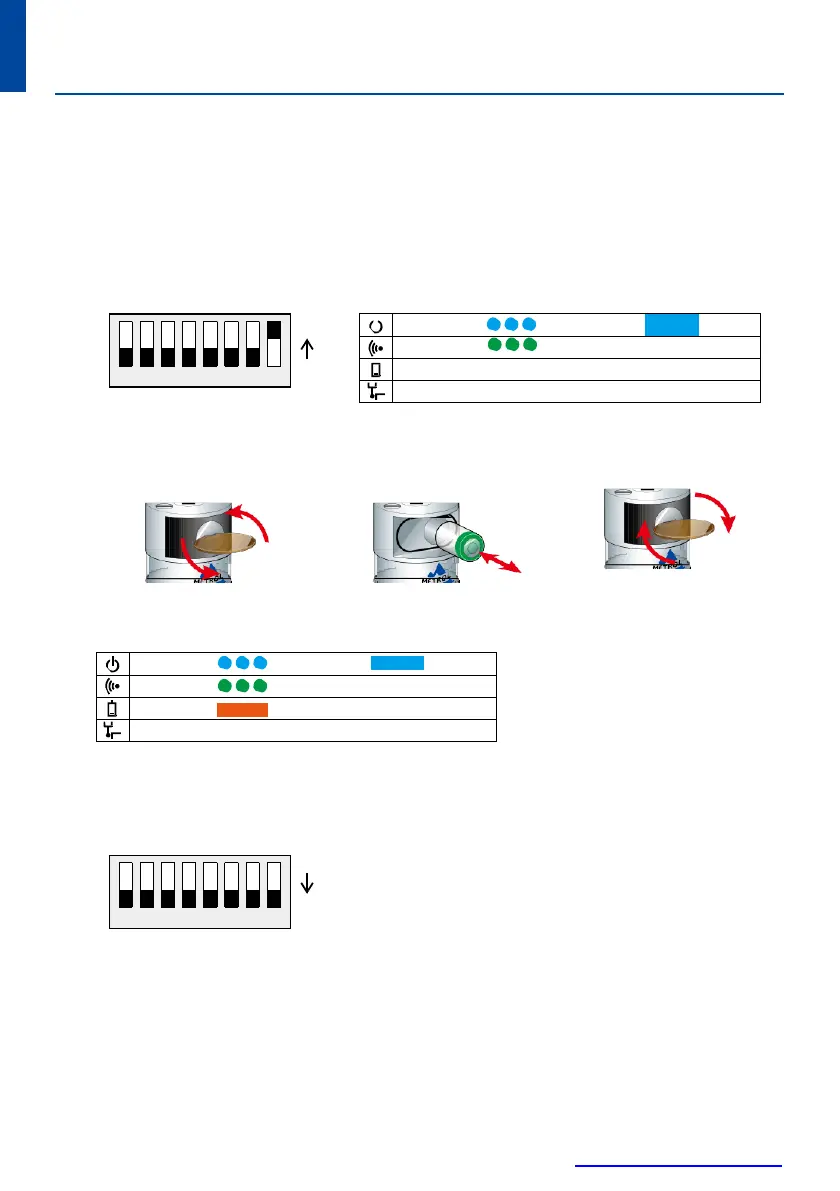4.
Matching transmitter and receiver
It is necessary to match the transmitter and receiver when first installing the system.
Matching is also required when replacing either the transmitter or the receiver.
Matching can be performed anywhere within the range of movement of the system.
1
Receiver matching procedure
1)
Remove the cover of the receiver.
2)
Switch the parameter switch #8 (DIP switch) on the receiver to OFF.
Parameter switch
ON
2
Transmitter matching procedure
1)
Remove the cover of the transmitter and affix it again (Restart the transmitter).
① Remove the battery cover
with a screwdriver or coin
②Reinsert the battery
③
Affix the battery cover
2)
Matching is completed when the Batt. LED lights.
3
Matching mode completion procedure
1)
Switch the parameter switch (DIP switch) #8 on the receiver to OFF.
OFF
2)
Complete the matching procedure by attaching the receiver cover.
Note : The matching procedure is performed to record the transmitter ID number in the receiver and
prevent interference by other radio signals.
Once the matching procedure has been performed, further matching is not required provided
the transmitter is not replaced (or repaired).
Power. LED
Com. LED
Batt. LED
Touch. LED
LED Flashing/
LED Flashing
LED Flashing
LED OFF
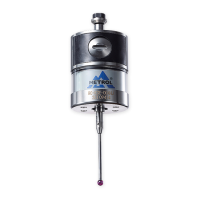