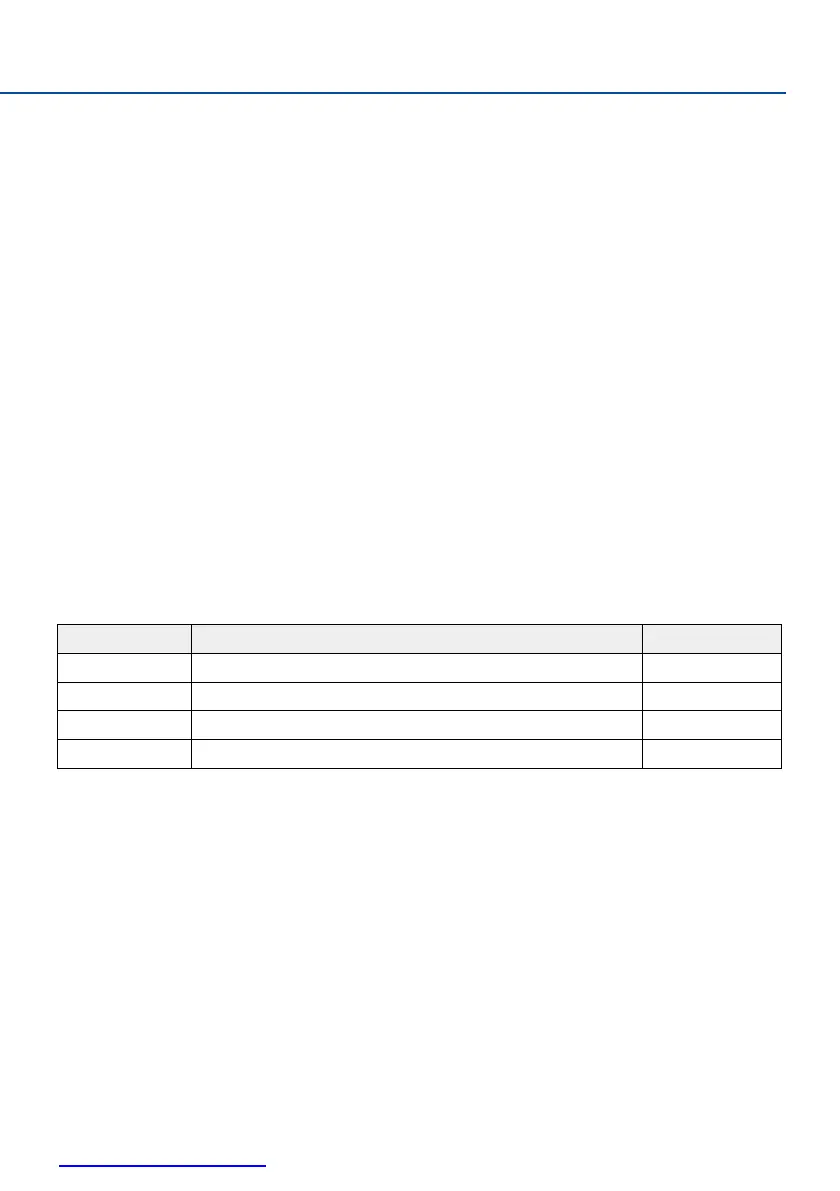3-2
Receiver
Receiver has 3 modes.
1
Sleep mode
Receiver watches 2400-2480 MHz range anytime and find out the empty channel.
It waits until M code (power ON signal) is sent, continuously sending radio wave state (empty
channel information) to the transmitter.
If the communication with the transmitter is successful, the Com. LED (Green) of the receiver is
turned on.
If the communication cannot be achieved, the Com. LED (Green) flashes.
In the Sleep mode, no alarm signal is output to a control device even if the communication is
abnormal.
Batt. LED (Orange) flashes or lights up when the battery runs out, but the receiver does not
output alarm signal.
2
Measuring mode <After receiving Measuring ON Signal (M code)>
After the receiver sends M code (power ON signal) to the transmitter, receiver and other system
enters the Measuring mode.
Then it waits for the sensor ON signal from transmitter. At the same time, it prepares for
sending all alarm signal to control device.
All LEDs become active.
*
* It depends on battery state at the time of input of M code, and is effective only for 10 seconds.
When M code (power OFF signal) is sent from a control device, receiver transmits it to the
transmitter. Then both receiver and transmitter enter the Sleep mode from the Measuring mode.
3
Matching mode
This mode is the initial setting.
The receiver stores the ID number of transmitter in order not to be affected by any similar
signals.
This ID number (transmitter) is stored nonvolatile.
Note: Matching is necessary every time the transmitter is exchanged.
Power supply status(Lit: Normal, Flashing: in preparation)
Communication Status(Lit: Normal, Flashing: Bad communication)
Battery Status (Flashing: Low battery, Lit: Dead battery)
Output signal from transmitter(Lit: Contact ON, Unlit: Contact OFF)
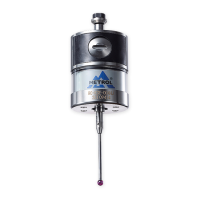