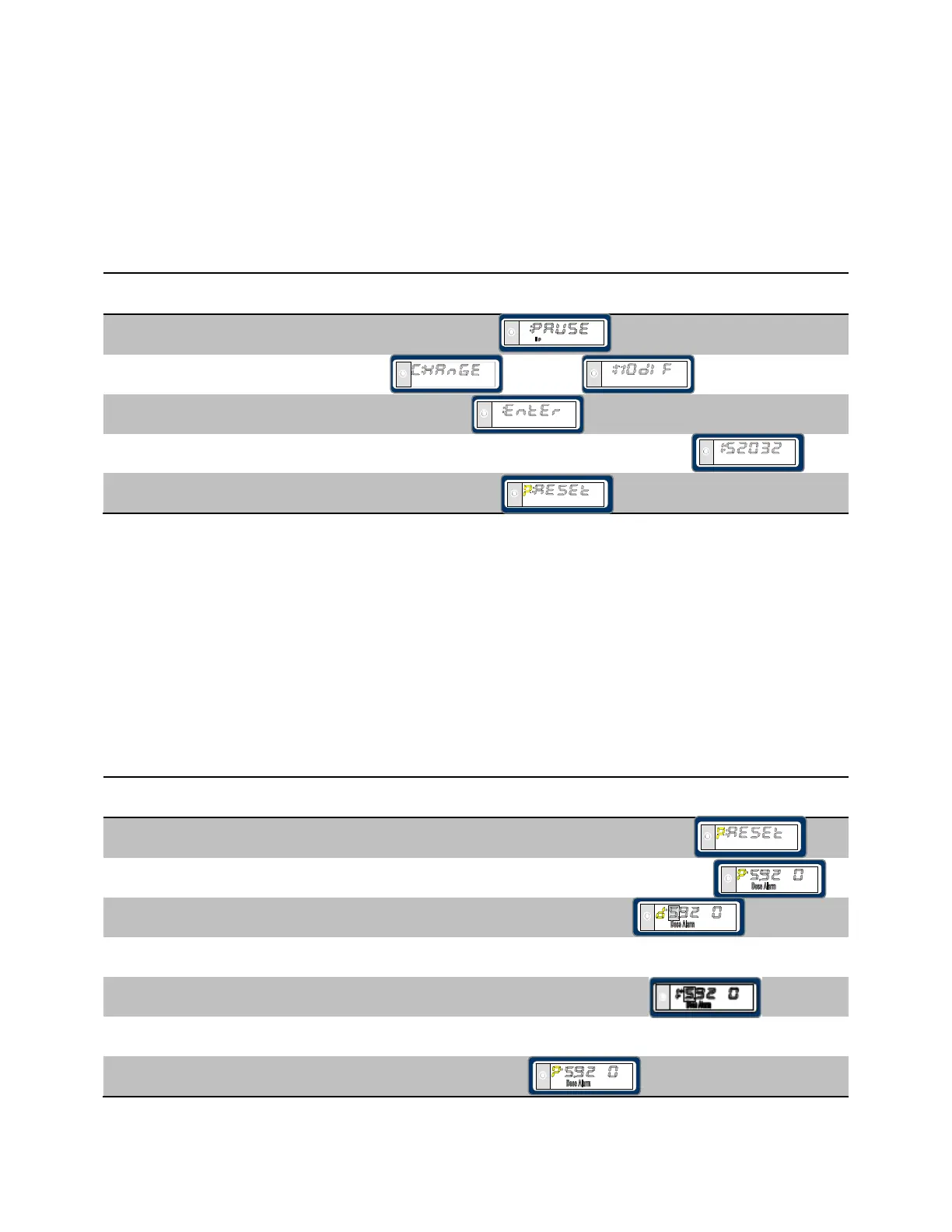ParameterModification
NOTE:Modifyingparametersandsetpointstakespracticeandpatience.Youmayencounterthedisplayreturning
toPAUSEduringamomentofinactivity.Followthestepsinthissectiontoreturntomodifyingtheparameters.
Step Action
1 Startfrom.
2 Pressbuttontwicepassingtogettowaitamoment.
3 Whendisplaychangestopressbuttononce
4 Modificationmodeaccessed.Pressbuttononceforserialnumber.
5 Pressbuttononcemore,displayiswithaflashing“P.”
EXT
Theflashing“P”indicatesthatthedosimeterparametersarereadytobealtered.Thereare
threestepstothisprocess,eachrepresentedbyadifferentletter:
‐AflashingP:theparametertomodifycanbeselected.
‐Aflashingd:whichdigitoftheparametertochangecanbeselected.
‐AndaflashingI:thevalue,orincrement,oftheselecteddigitcannowbechanged.
Thestepsformodifyingalarmsetpointsareasfollows:
Step Action
1 Completethestepsintheprevioussectionuntilthedisplayreads.
2 Pressthebuttonrepeatedlyuntilyoureachtheparametertobeadjusted.
3 Holddownthebuttonuntilthe‘P’changestoa‘d’.
4 Pressthebuttonrepeatedlyuntilthecorrectdigittobechangedisselected.
5 Holddownthebuttonuntilthe‘d’changedtoan‘I’.
6 Pressthebuttonrepeatedlyuntilthedesiredvalueisreached.
7 Holdbuttondownuntil‘I’changesbackto‘P’repeatstepsasneeded
9