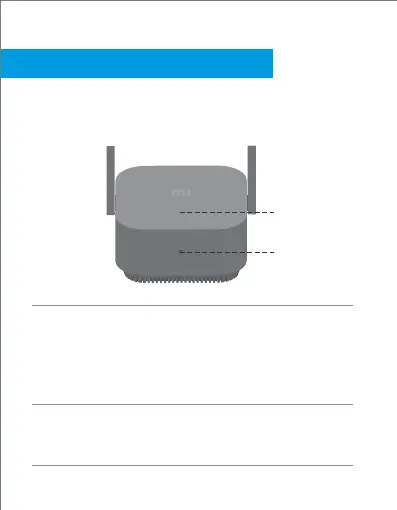About this product
Indicator
Reset buon
The Mi Wi-Fi Range Extender Pro is designed to extend the
range of your home Wi-Fi network.
Indicator Constant blue (working normally)
Flashing blue (update in progress)
Constant yellow (switching on)
Flashing yellow (waiting to initialize)
Flashing red (hardware fault)
Reset buon
Press and hold for at least 5
seconds to restore factory
seings.
English
3
