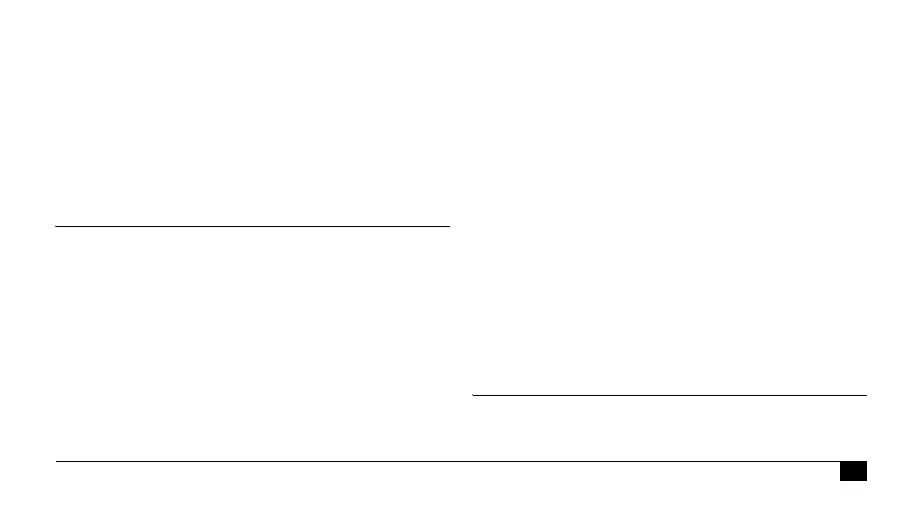7BP W90
EN
If you are sure that you want to permanently remove all stored
values, hold down the M-button (the instrument must have been
switched off beforehand) until «CL» appears and then release the
button. To permanently clear the memory, press the M-button while
«CL» is flashing. Individual values cannot be cleared.
How not to store a reading
Press the ON/OFF button 1 while the reading is being displayed.
Keep the button pressed until «M» AL is flashing and then release it.
Confirm by pressing the M-button.
7. Setting the Alarm Function
This instrument allows you to set 2 alarm times at which an alarm
signal will then be triggered. This can be a useful aid, for instance as
a reminder to take medication.
8. Battery Indicator and Battery change
Low battery
When the batteries are approximately ¾ empty the battery symbol
AO
will flash as soon as the instrument is switched on (partly filled battery
1.
To set an alarm time, press the time button
6
(the instrument must
have been switched off beforehand) and immediately afterwards
the M-button
5
and hold both down until the bell symbol
AK
appears in the bottom left of the display. Then release both
buttons. The flashing «
1
» in the display indicates that the first
alarm time can now be set.
2. Press the time button to set the hours – the hour display flashes
and pressing the M-button allows you to set the alarm hour. To
confirm, press the time button.
3. The minute display will now flash. The minutes can be set using
the M-button. To confirm, press the time button again.
4.
The bell symbol will now flash. Use the M-button to select whether
the alarm time is to be active (bell) or inactive (crossed-out bell). To
confirm, press the time button.
X
To set a second alarm time, proceed as above but if the «
1
» flashes,
press the M-button to select «
2
» and confirm with the time button.
X
An active alarm time is indicated by the bell symbol in the display.
X
The alarm will sound at the set time every day.
X
To switch-off the alarm when it is sounding, press the ON/OFF
button 1.
X
To permanently switch off the alarm, proceed as above and select the
crossed-out bell symbol. This will then disappear from the display.
X
The alarm times must be re-entered each time the batteries are
replaced.
