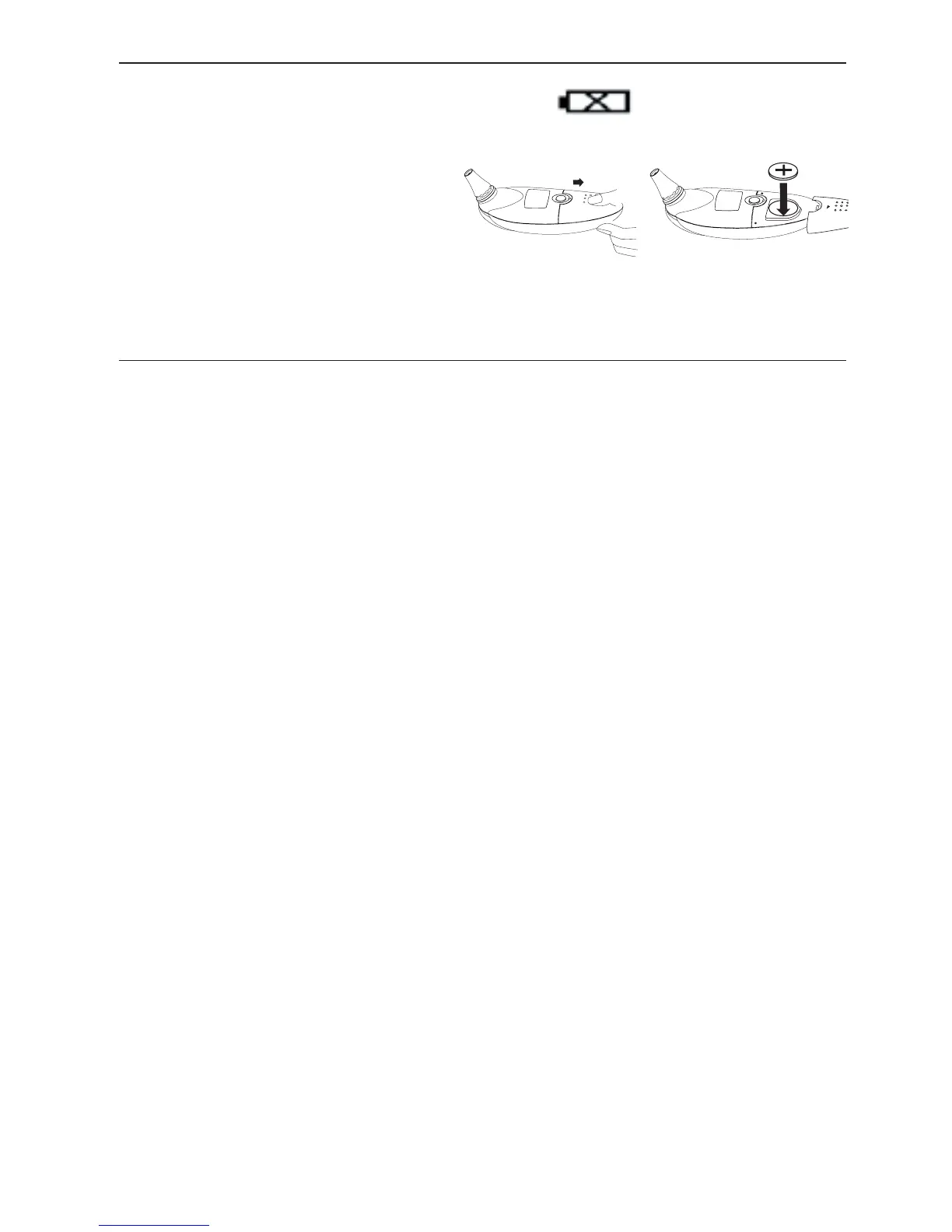11. Replacing the Battery
12. CVS Guarantee:
We stand behind the quality of the products which bear our name. If you’re not satisfied with your CVS Brand
purchase, return it and we promise to exchange it for any comparable brand or refund your money in full.
The CVS Deluxe Instant Ear Thermometer is
supplied with one lithium battery, type CR2032.
Replace with a new CR2032 battery when the
low battery symbol appears on the display.
Use a screwdriver to loosen the screw from
battery cover. Remove the battery cover and
replace battery. Do not overtighten screw when
replacing the cover.
Push against contact
springs for re-insertion
Low battery symbol
8