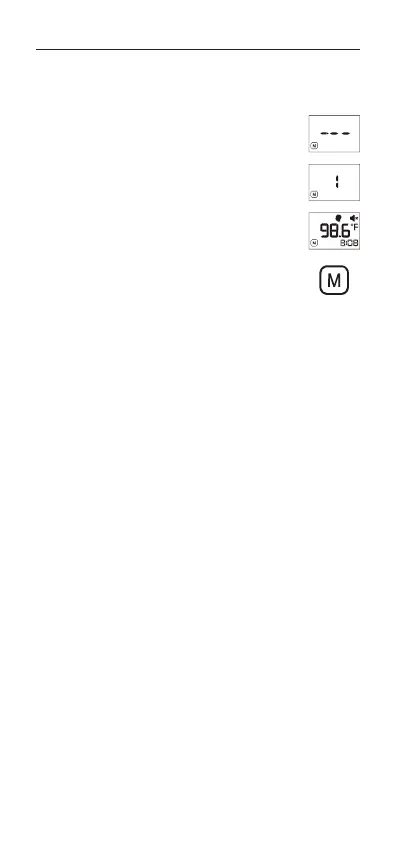5. Viewing stored readings (memory)
This thermometer can recall the last 30 readings
with time and date.
To view stored readings (recall mode):
• With the power off, press the M button. The
memory icon «M» will appear.
• Press and release the M button again to review
the last reading. A «1» and «M» will appear,
followed by the last reading.
• Continue to press and release the M button
consecutively to recall readings in succession, up
to the last 30 readings.
• Pressing and releasing the M button after the
last 30 readings have been recalled will resume
the above sequence from reading 1.
18