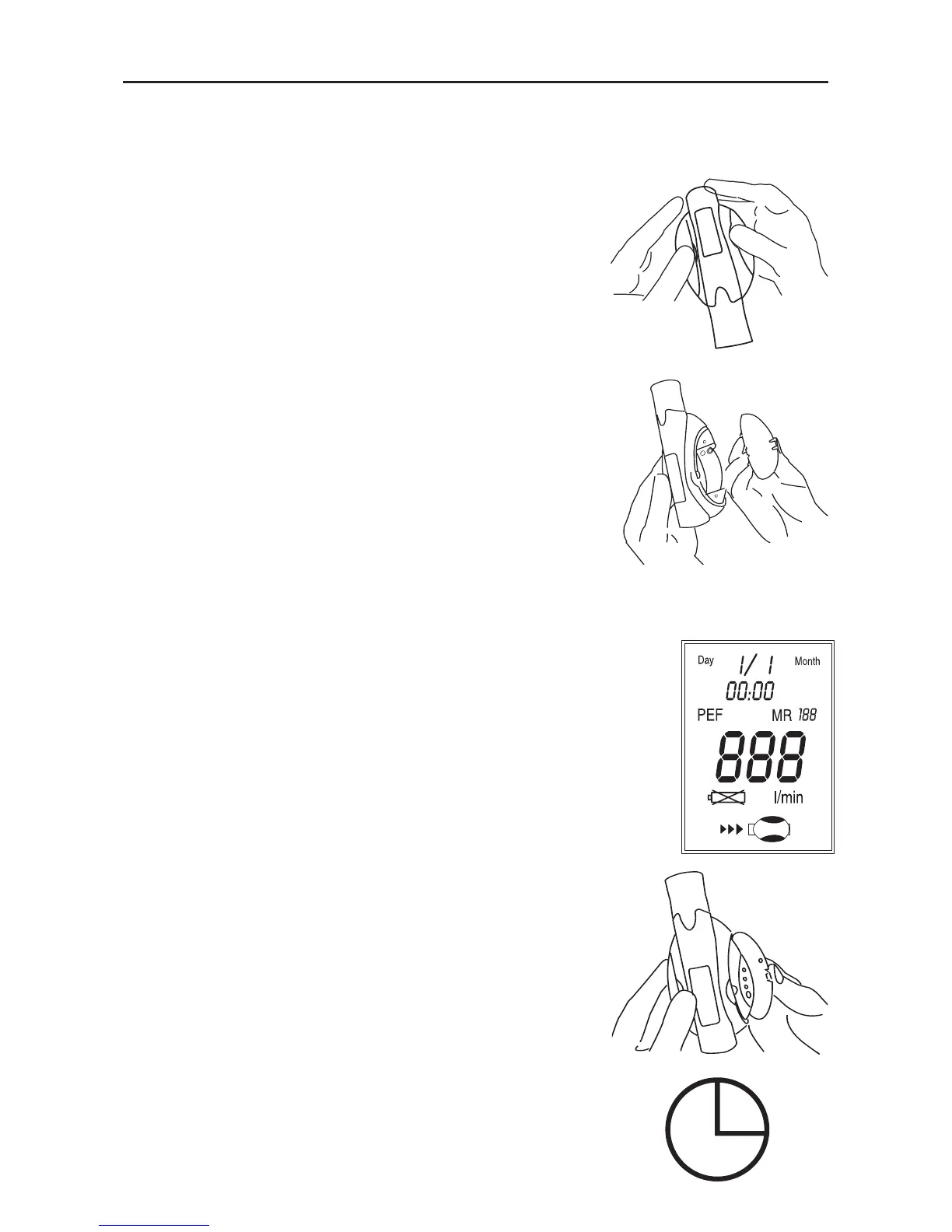3
3. Preparation for your first Measurement
Before your first use we recommend that you disinfect the mouthpiece as explained
in this manual.
3.1. Inserting the Batteries
1. Please open the Battery Compartment from
underneath and insert the two batteries (1.5 V,
size AAA).
2. Please watch the polarity as indicated by the
symbols in the compartment.
3.2. Setting Date and Time
The monitor automatically records the time and
date of each measurement. After new batteries
have been inserted, the time/date display shows
the following setting: year: 2002; day 01, month 01
and time 00:00 o'clock.
You must then re-enter the date and current time.
To do this, proceed as follows (Example: Entering
15th June 2002, 09:50 o'clock):
1. Please open the Data Compartment from
underneath at the position of the data symbol
indication.
2. Press the small time switch next to the clock
symbol with a pen and «2002» starts blinking;
release the switch.
