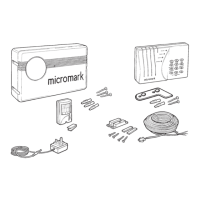INSTALLATION & OPERATING INSTRUCTIONS
IIMMPPOORRTTAANNTT:: PPLLEEAASSEE RREEAADD TTHHEESSEE IINNSSTTRRUUCCTTIIOONNSS CCAARREEFFUULLLLYY BBEEFFOORREE AATTTTEEMMPPTTIINNGG TTOO IINNSSTTAALLLL TTHHIISS AALLAARRMM SSYYSSTTEEMM..
IIFF TTHHEE SSYYSSTTEEMM IISS BBEEIINNGG IINNSSTTAALLLLEEDD BBYY AA SSEECCUURRIITTYY IINNSSTTAALLLLEERR OORR EELLEECCTTRRIICCAALL EENNGGIINNEEEERR,, PPLLEEAASSEE EENNSSUURREE TTHHAATT AA
CCOOPPYY OOFF TTHHEESSEE IINNSSTTRRUUCCTTIIOONNSS IISS GGIIVVEENN TTOO TTHHEE CCUUSSTTOOMMEERR FFOORR RREETTEENNTTIIOONN AANNDD FFUUTTUURREE RREEFFEERREENNCCEE..
This alarm system can provide valuable protection for your home and property if used properly. However, the system
cannot guarantee complete protection against burglary or robbery. Therefore, the manufacturer, distributor or supplier will
not be held responsible for any loss or damage which may occur.
WIREFREE DUAL POWERED BURGLAR ALARM
Check the contents of the
packaging:
• Dual Power external
control panel/siren
• 2 RF keyfobs
• 2 wirefree PIR sensors
• Self-adhesive sticky
pads
• Fixing screws and wall
plugs
• Installation and
Operating Instructions
IMPORTANT
In certain areas of the country you are required by law to
notify the Police and Local Authority when you install an
Alarm System. Since the requirements of each Authority
differ, we suggest that you contact the Environmental Officer
of your local Borough for full information about your local
area‘s requirements.
Please note that this equipment and its components have NO user serviceable parts.
If you experience any difficulties call our Helpline.
MMIICCRROOMMAARRKK HHEELLPPLLIINNEE TTEELL:: 00887700 224411 33002299
Monday to Friday (8.30am to 5pm)
www.micromark.co.uk
CCOONNTTEENNTTSS
Planning your system . . . . . . . . . . . . . . . . . . . . . . . . . . .2
Accessories . . . . . . . . . . . . . . . . . . . . . . . . . . . . . . . . . . .2
Fitting the batteries . . . . . . . . . . . . . . . . . . . . . . . . . . . .3-4
PIR check . . . . . . . . . . . . . . . . . . . . . . . . . . . . . . . . . . . . .4
Panic alarm . . . . . . . . . . . . . . . . . . . . . . . . . . . . . . . . . . .4
Installing the PIRs . . . . . . . . . . . . . . . . . . . . . . . . . . . . . . .5
Anti-tamper switch . . . . . . . . . . . . . . . . . . . . . . . . . . . . . .5
Replacing cover . . . . . . . . . . . . . . . . . . . . . . . . . . . . . . . .5
Installing control panel/siren . . . . . . . . . . . . . . . . . . . . . .5
System operation at a glance . . . . . . . . . . . . . . . . . . . . .6
Anti-jamming . . . . . . . . . . . . . . . . . . . . . . . . . . . . . . . . . .6
Changing batteries . . . . . . . . . . . . . . . . . . . . . . . . . . . . .6
Troubleshooting . . . . . . . . . . . . . . . . . . . . . . . . . . . . . . . .7
Control panel/siren fixing template . . . . . . . . .back cover
KKIITT CCOONNTTEENNTTSS
PPlleeaassee nnoottee:: BBeeffoorree yyoouu ssttaarrtt ttoo iinnssttaallll tthhiiss MMiiccrroommaarrkk AAllaarrmm,, wwee aaddvviissee tthhaatt yyoouu sshhoouulldd ttaakkee aaddeeqquuaattee ssaaffeettyy pprreeccaauuttiioonnss
wwhheenn uussiinngg ppoowweerr ttoooollss aanndd llaaddddeerrss.. PPrrootteecctt yyoouurr eeyyeess wwhheenn ddrriilllliinngg aanndd nneevveerr uussee aapppplliiaanncceess iinn ddaammpp oorr wweett ccoonnddiittiioonnss..
WIREFREE PIR
WIREFREE PIR
WIREFREE REMOTE
KEYFOBS
WEATHERPROOF
CAPS
CONTROL PANEL
SIREN BOX
SOLAR PANEL
BLUE INDICATOR
LED
YYoouu ccaann eexxppaanndd tthhiiss ssyysstteemm wwiitthh aaddddiittiioonnaall aacccceessssoorriieess aatt aannyy
ttiimmee ((sseeee ppaaggee 22))..
TToooollss aanndd eexxttrraa iitteemmss
rreeqquuiirreedd::
Drill
Drill bit
Cross head screwdriver
Batteries required:
6 x ‘D’ cell and 2 x PP3
(alkaline type batteries)
Ladder or tower.