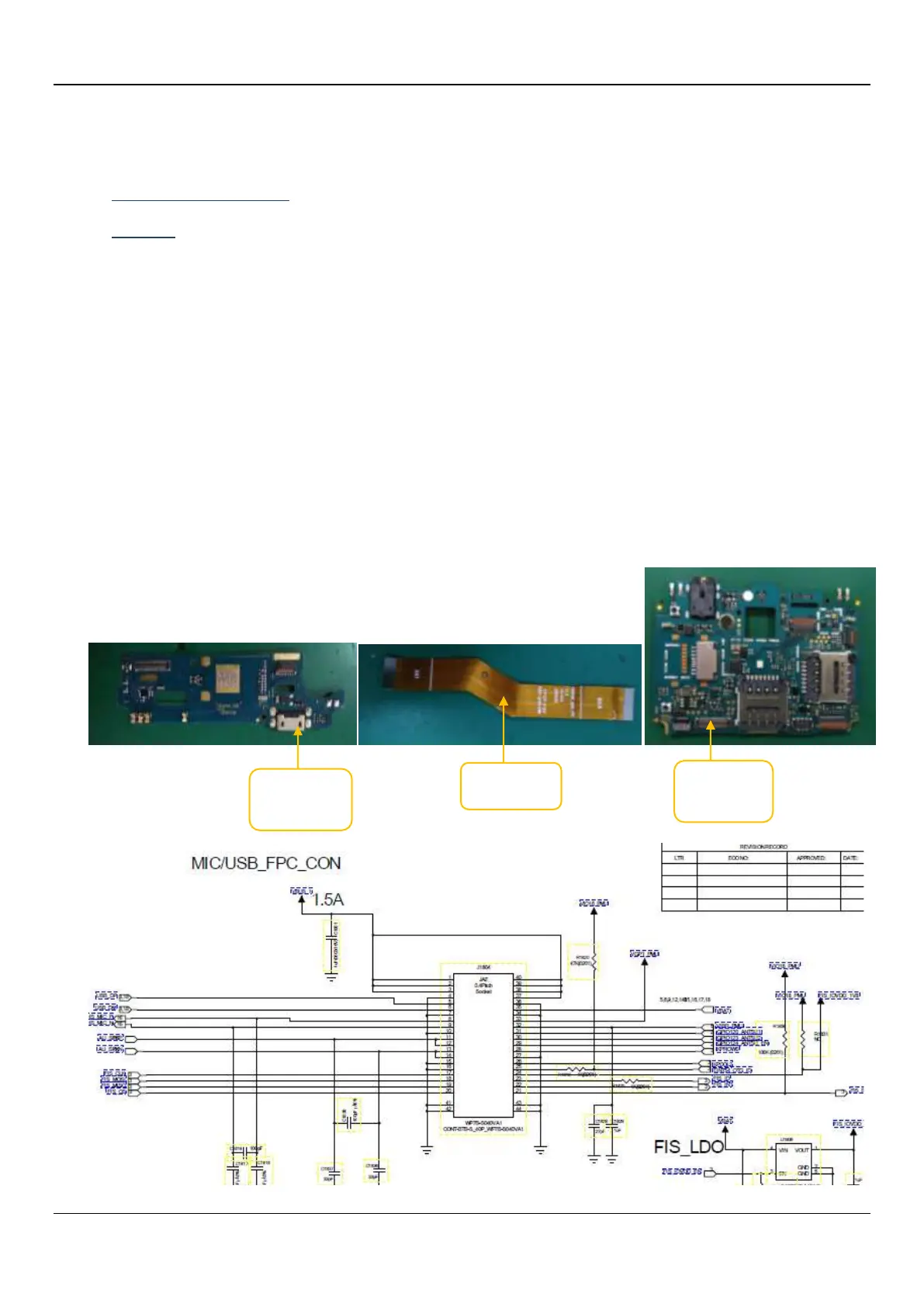Q427+ L3 Service Manual
1. Unable to load Software:
Solution:
First check the computer can recognize the device or not, if not, Re-load it.
Then check the USB port to master control circuit is normal or not.:format the flash and upgrade again if fail
in the Proceed of downloading.
Use a new data cable
Check the I/O connector soldering quality, if not, Re-sold it or change it.
Check the Main FPC Assembly quality, if not, Re-Assembly it or change it.
Check the FPC connector soldering quality, if not, Re-sold it or change it.
Check the CPU work normally or not. Re-Solder the CPU or change it