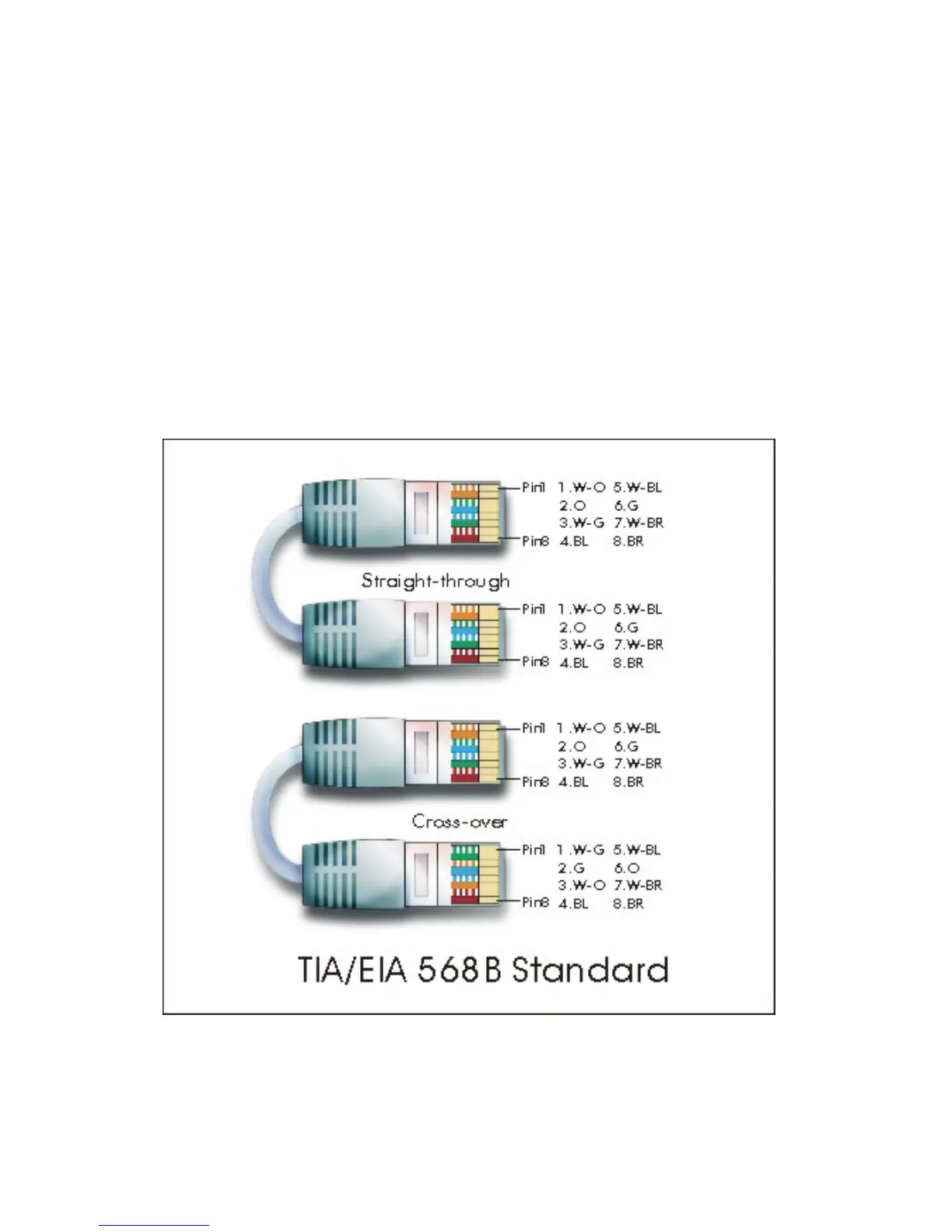the network. Switch, on the other hand, is less expensive, easier to
setup, and practically maintenance free, which make it an ideal
solution to today’s local area network congestion problems.
C. RJ-45 Pin Assignment
According to the EIA/TIA 586B standard, the color sequence of
Cat.5 UTP is as following figure. The Straight-through cable is used
to connect between switch and PC. The Cross-over cable is used
to connect between two switches without auto uplink (auto
MDI/MDI-X).
12