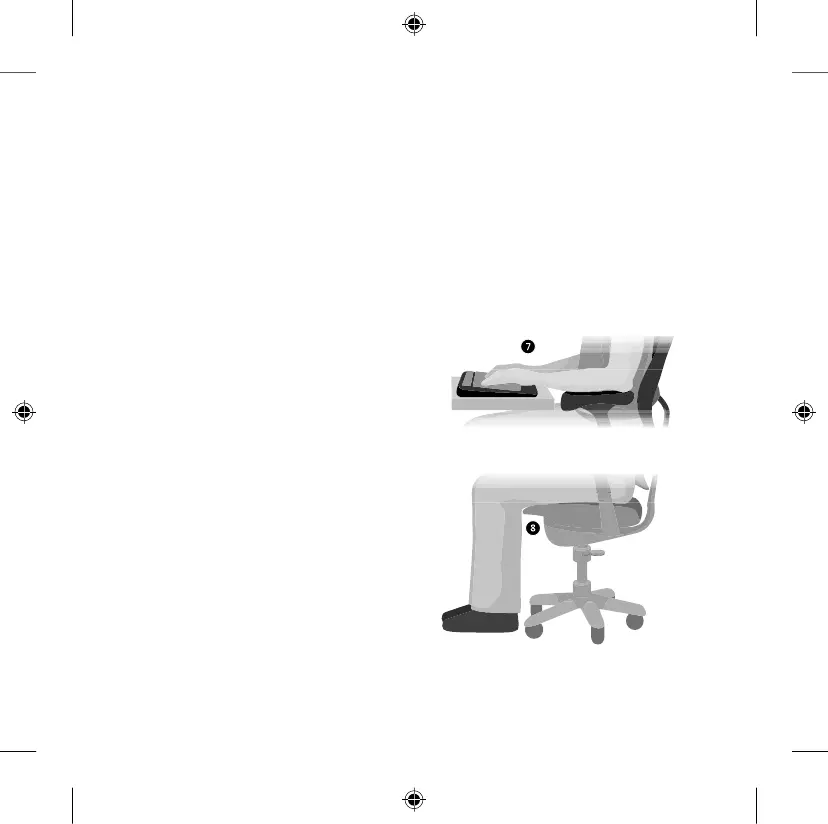Some types of low-impact forces include:
Dynamic force: A force that you exert through movement, such as pressing the
keys while typing or clicking the mouse buttons.
Static force: A force that you maintain for a period of time, such as holding your
mouse or cradling the phone.
Contact force: A force that occurs when you rest on an edge or hard surface, such
as resting your wrists on the edge of your desk.
To reduce the effects of low-impact forces on your body, try the following:
• Type with a light touch, keeping your hands and ngers relaxed, because it
takes little effort to activate keyboard keys.
• Use a light touch when clicking
a mouse button or when using a
joystick or other gaming controller.
• Hold the mouse with a relaxed
hand and do not grip the mouse
tightly.
• Avoid resting your palms or wrists on
any type of surface while typing (see
detail 7). The palm rest, if provided,
should only be used during breaks from
typing.
• Relax your arms and hands when you
are not typing or using your mouse. Do
not rest your arms and hands on edges,
such as the edge of your desk.
• Adjust your chair so the seat does not
press into the back of your knees
(see detail 8).
