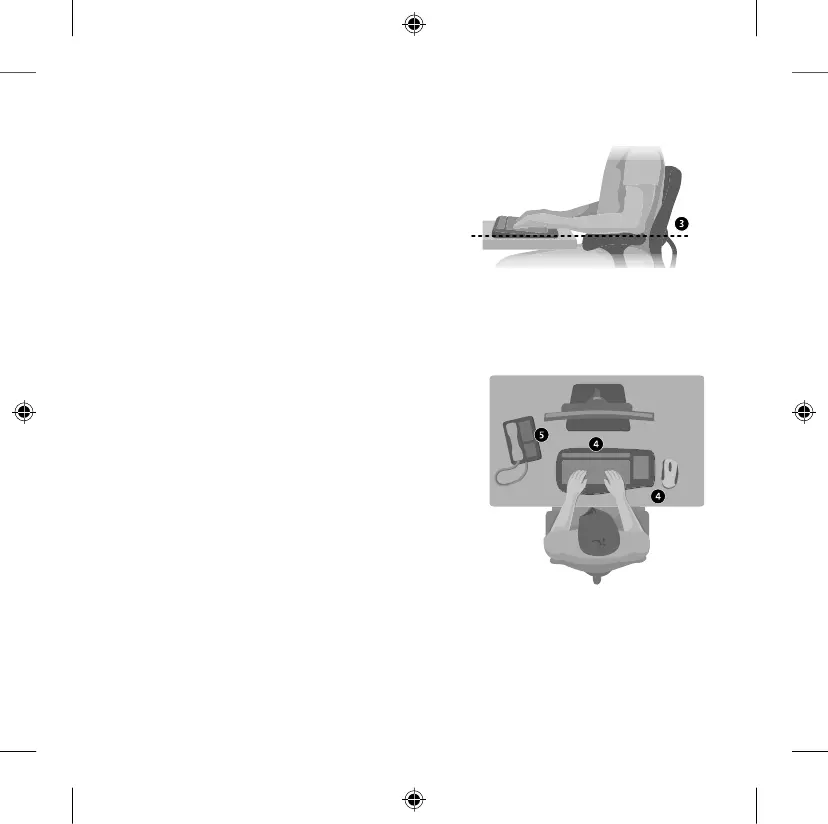To minimize reaching and to promote comfortable shoulder and arm postures,
try the following:
• Place your keyboard and mouse or
trackball at the same height; these
should be at about elbow level. Your
upper arms should fall relaxed at your
sides (see detail 3).
• When typing, center your keyboard in
front of you with your mouse or trackball
located close to it (see detail 4).
• Place frequently used items comfortably within arm’s reach (see detail 5).
To promote proper wrist and nger postures, try the following:
• Keep your wrists straight while typing
and while using a mouse or trackball.
Avoid bending your wrists up, down, or
to the sides. If your keyboard has legs,
extend them if this helps you maintain a
comfortable and straight wrist position.
• Type with your hands and wrists oating
above the keyboard, so that you can use
your whole arm to reach for distant keys
instead of stretching your ngers.
