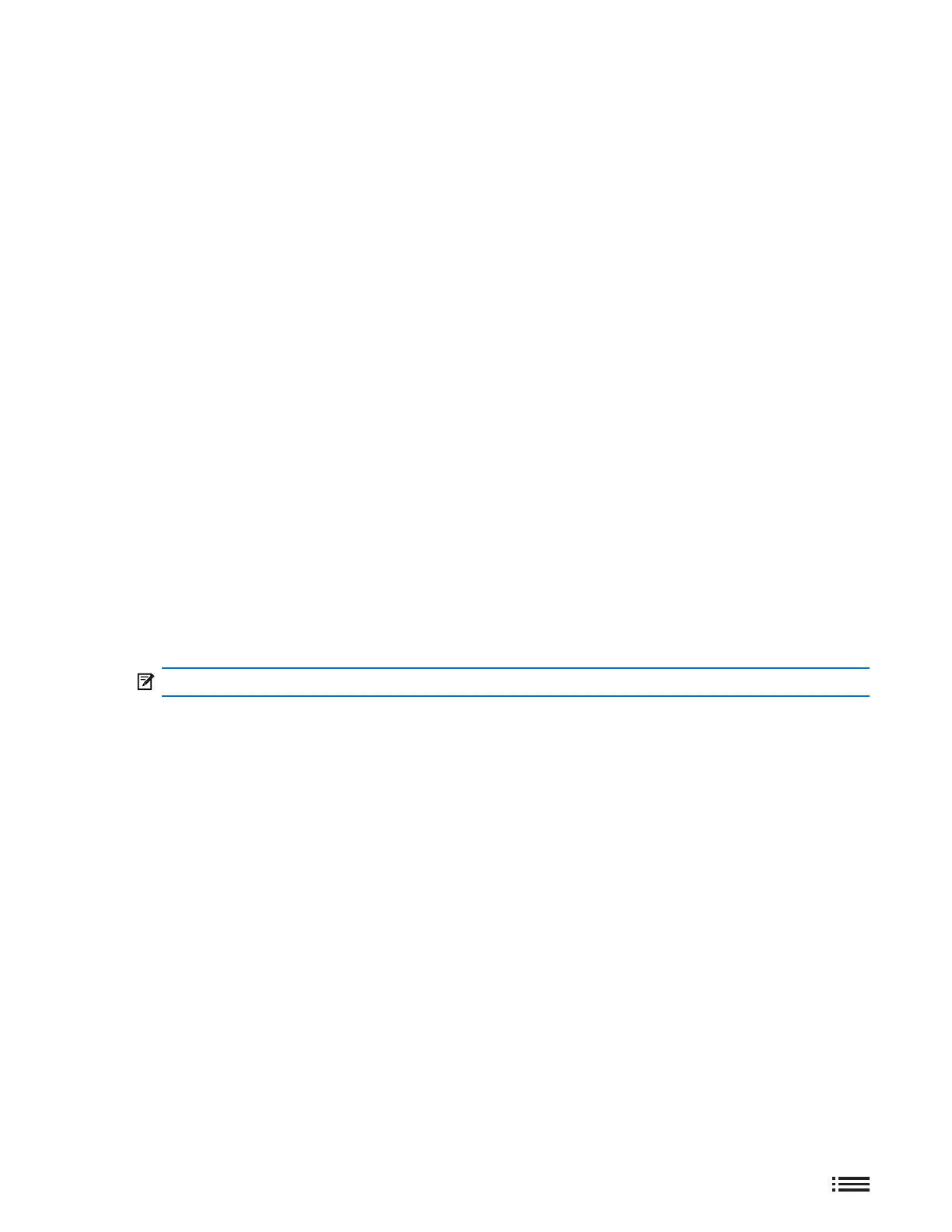9 M1196211
Service Diagnostics/Troubleshooting Overview
• For general Surface support, visit www.support.microsoft.com
• To troubleshoot device feature/function problems or learn more about Surface Go visit
www.aka.ms/SurfaceGoHelp
• If you’d like to learn more about Windows, visit www.aka.ms/WindowsHelp
• To learn more about the accessibility features of the Surface Go, visit the online user guide at
www.aka.ms/Windows-Accessibility
Software Tools:
• How To: Update Surface device rmware and OS
• How To: Surface Tools Video
• Download: Surface drivers and rmware
• Download: Surface Diagnostic Toolkit (SDT)
• Download: Surface Data Eraser
• Download: Surface Imaging Tools
Troubleshooting Approach
The following approach should be considered when troubleshooting Surface devices:
1. Update device to latest OS/FW versions using the SDT tool.
IMPORTANT: Device updates are required as a prerequisite to all hardware replacement.
2. Verify any suspected hardware failures by setting the device in a known OS/FW version state and running SDT
to verify fault:
a. Run SDT and verify if condition persists – Refer to Software Tools section for details on SDT
i. If problem is not resolved, then re-image SSD.
ii. If re-image fails replace device per established procedures.
Component Removal and Replacement Procedures
Prior to Device Disassembly:
• Before attempting any removal or replacement, always ensure device is powered off and disconnected from a
power supply.
• Always ensure that the work surface is covered with an ESD-safe, soft, non-marring material.
• Work surfaces should be cleaned regularly to ensure debris/abrasive particles are not present.
• Check to make sure that general guidelines and ESD compliance steps are followed prior to opening device.
