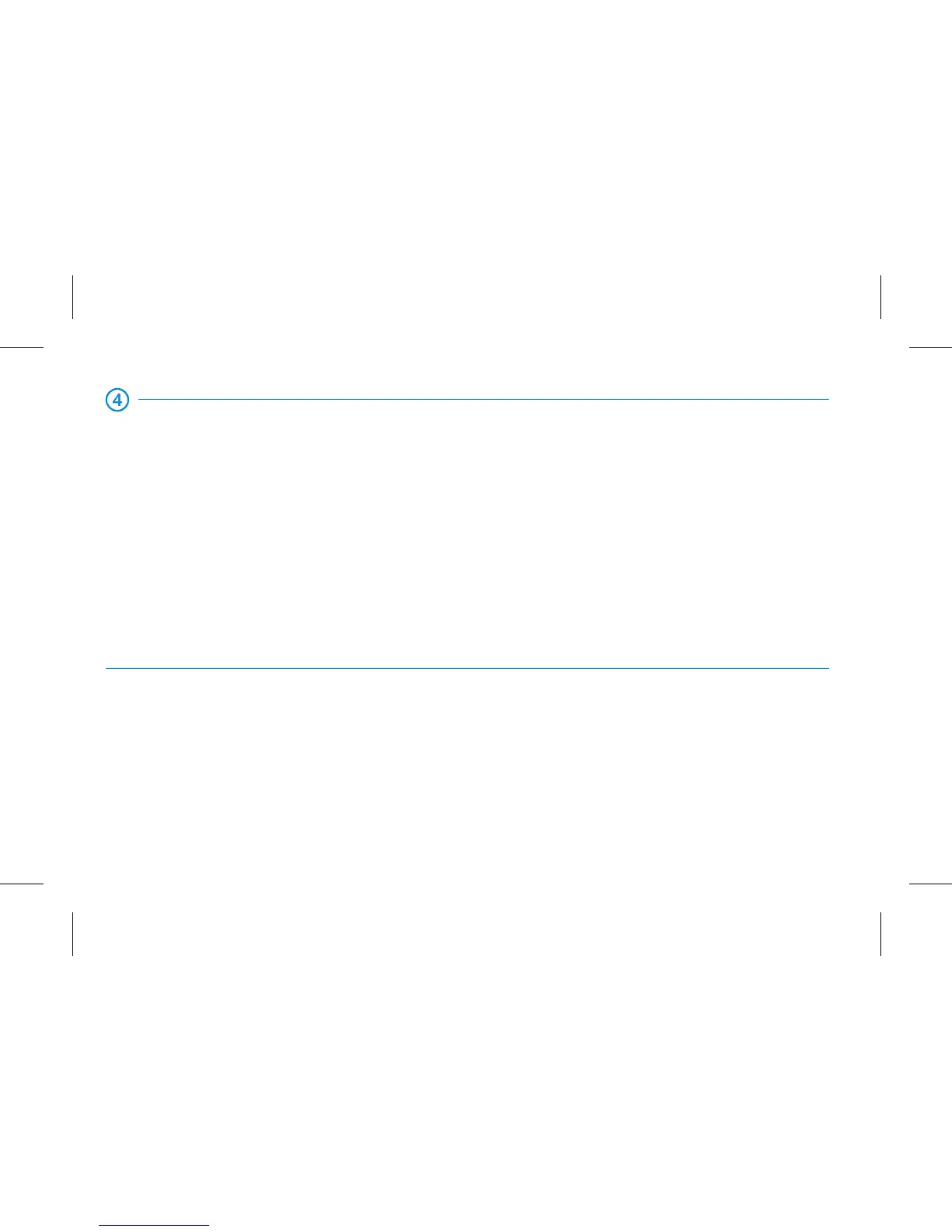Pair your mouse
Step 1: On the bottom of the mouse, press and hold the Pairing button
for 3 seconds. The light on the top of the mouse blinks until your
mouse is successfully discovered.
Step 2: From the Start screen, swipe in from the right edge of the screen
and tap All Settings > Devices > Bluetooth.
Step 3: Tap Arc Mouse, and then tap Pair.
For more settings, please visit: microsoft.com/hardware/downloads