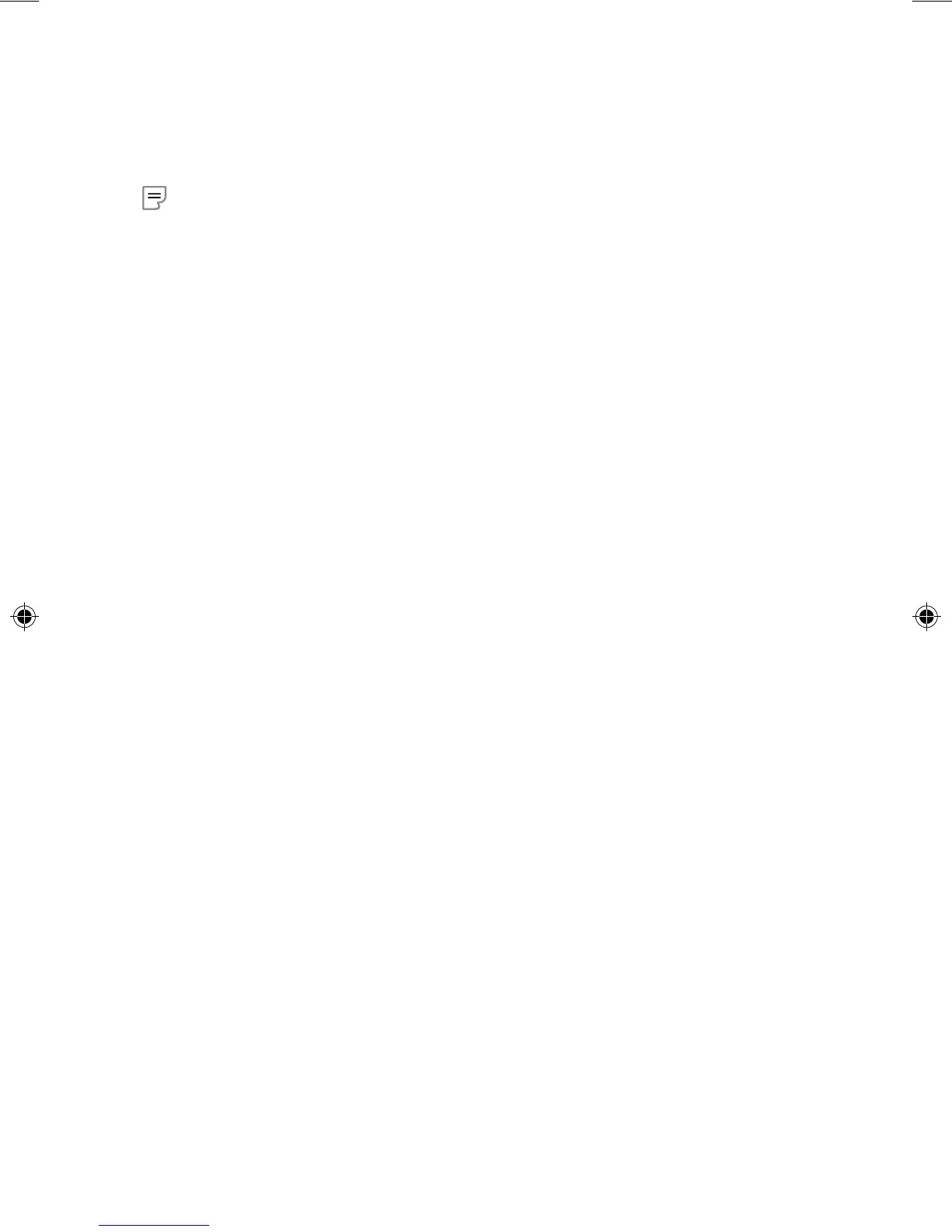Using the Remote Control Learning Functionality
The TV, VOL +, and VOL – buttons on the remote control for Media Center
PC can “learn” IR commands from other remote controls. This feature lets
you use the TV button to turn on your TV and the VOL + and VOL - buttons to
adjust the volume on your TV or another device, such as an audio receiver.
Notes
• By default, the VOL + and VOL - buttons on the remote control for Media
Center PC control the system volume on your computer, and the TV button
has no command assigned to it until it “learns” one.
• Do not perform this procedure in bright natural or articial light.
To program buttons on the remote control by using the learning feature
1 Place the remote control for Media Center PC and the remote control from
which it’s learning head to head, 2 to 3 inches apart.
2 On the remote control for Media Center PC, press the DVD MENU and OK
buttons at the same time and hold for three seconds.
The RECORD button light turns on to indicate that the remote control is in
learning setup mode.
3 On the remote control for Media Center PC, press the TV, VOL +, or VOL -
button, depending on which command you want this remote to learn.
The small red light at the top of the remote control for Media Center PC
blinks once for half a second to conrm the selection.
4 Press the button on the remote that you want the corresponding button on
the remote control for Media Center PC to learn.
The POWER button light blinks to conrm the selection.
5 Repeat steps 1 through 4 above as necessary for the other buttons that
can learn commands.
To restore the default remote control settings
1 Press and hold the DVD MENU button and LEFT navigation button at the
same time until the remote control for Media Center PC lights turn off.
2 Press the OK button.
The remote control lights blink to conrm that the buttons have been
reset. The TV button will have no command assigned to it and the VOL +
and VOL – buttons will adjust the system volume.
