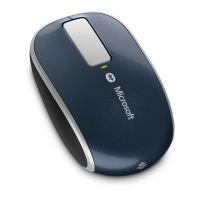Vertikaler Bildlauf
Horizontaler Bildlauf
Tippen Sie auf die Windows-Taste , um zwischen einer offenen App und
dem Startbildschirm zu wechseln.
Drücken Sie
auf Ihrer Tastatur (oder streifen Sie
von rechts nach innen). Tippen oder klicken Sie auf „“, dann auf
„“, und geben Sie anschließend im Suchfeld „“
ein. Wählen Sie im Wartungscenter die Option „Wartung“ und anschließend
„Gerätesoftware“. Dann wählen Sie „“.
Die Maus- und Tastatur-Center-App ist im Startmenü verfügbar.
