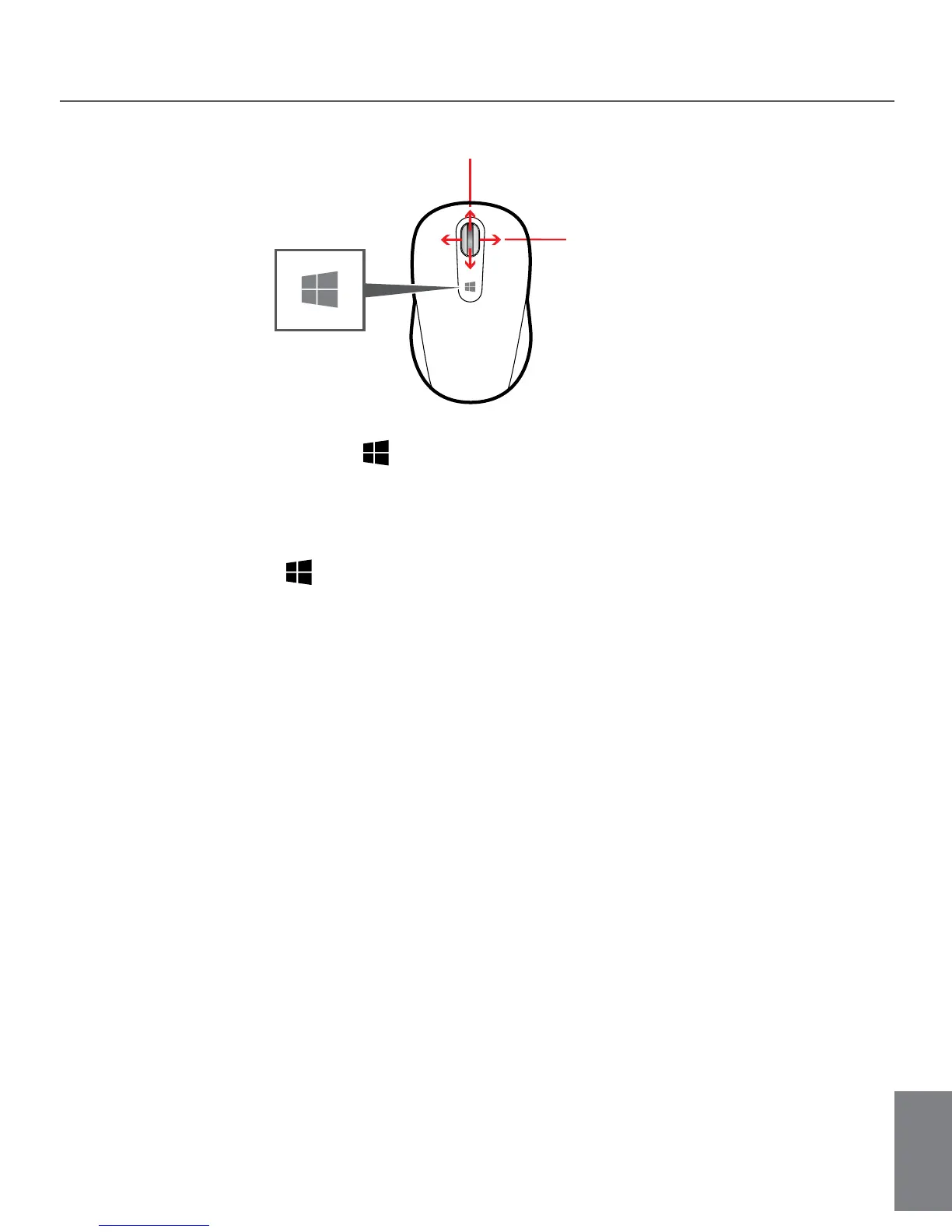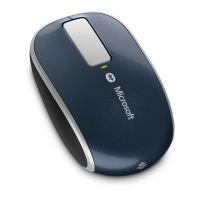Lodret rulning
Vandret rulning
Tryk på Windows-knappen for at skifte mellem en åben app og
startskærmen.
Tryk på
på tastaturet (eller stryg ind fra højre). Tryk
eller klik på , derefter på , og angiv derefter
i søgefeltet. I Løsningscenter skal du vælge Installér under Vedligeholdelse
og derefter .
Appen Mouse and Keyboard Center er tilgængelig via
menuen Start.