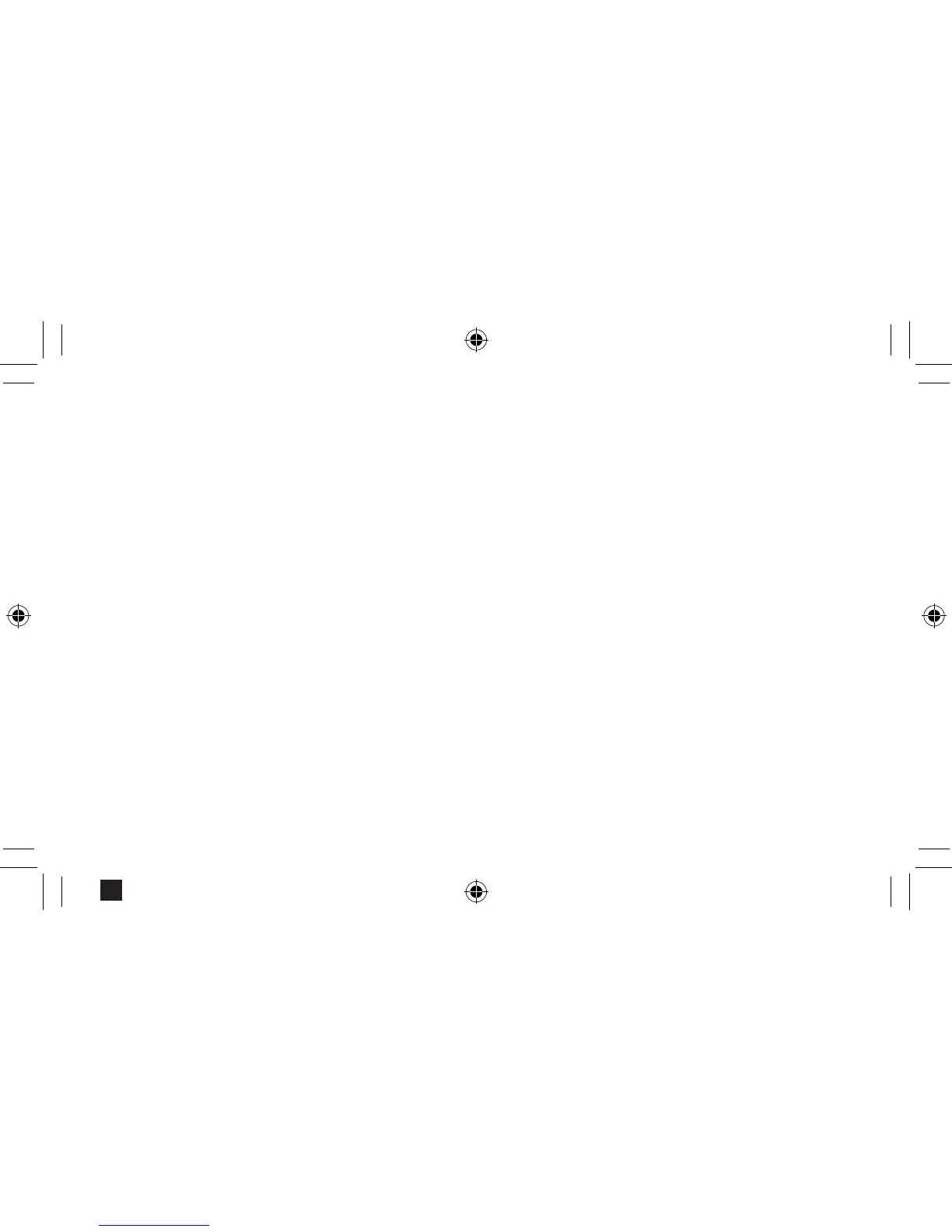Set up your Pen with Surface Pro
If you are unable to successfully pair during initial device
set up, follow the directions below to connect your Pen
manually.
1. Swipe in from the right edge of the screen, open the
Settings charm, and then tap Change PC settings at
the bottom of the screen.
2. Tap PC and devices > Bluetooth. Swipe Bluetooth to On.
3. Press and hold the top button on the Pen until the LED
light ashes to turn on Bluetooth wireless technology.
4. Tap Surface Pen in the list of Bluetooth devices.
Congurez votre stylet avec Surface Pro
Si vous ne pouvez pas coupler le stylet pendant la
conguration initiale, suivez les instructions ci-dessous
pour connecter votre stylet manuellement.
1. Balayez à partir du bord droit de l’écran, ouvrez l’icône
Paramètres, puis appuyez sur Modier les paramètres
du PC en bas de l’écran.
2. Appuyez sur PC et périphériques > Bluetooth. Faites
glisser Bluetooth sur Activé.
3. Maintenez enfoncé le bouton supérieur du Stylet
jusqu’à ce que le témoin DEL clignote pour activer la
technologie sans l Bluetooth.
4. Appuyez sur Stylet Surface dans la liste d’appareils
Bluetooth.
Black
