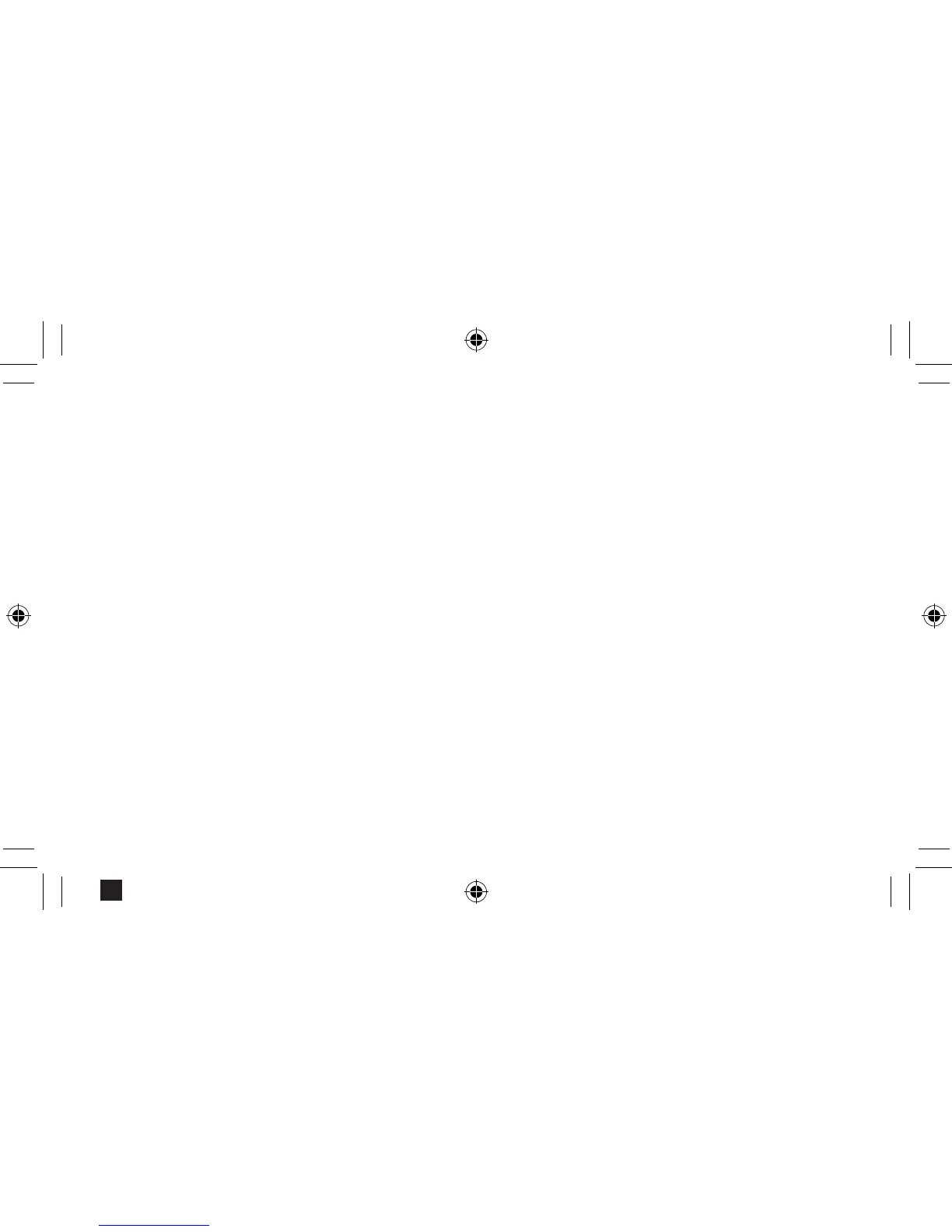Congure su pluma con Surface Pro
Si no puede emparejarla con éxito durante la
conguración inicial del dispositivo, siga las instrucciones a
continuación para conectar su pluma de forma manual.
1. Deslice rápidamente desde el borde derecho de la
pantalla, abra el acceso a Conguración y después
toque Cambiar conguración de PC en la parte
inferior de la pantalla.
2. Toque PC y dispositivos > Bluetooth. Deslice Bluetooth
a Activado.
3. Presione y mantenga presionado el botón superior de
la Pluma hasta que la luz LED se encienda para activar
la tecnología inalámbrica Bluetooth.
4. Toque la opción Pluma para Surface en la lista de
dispositivos Bluetooth.
Black