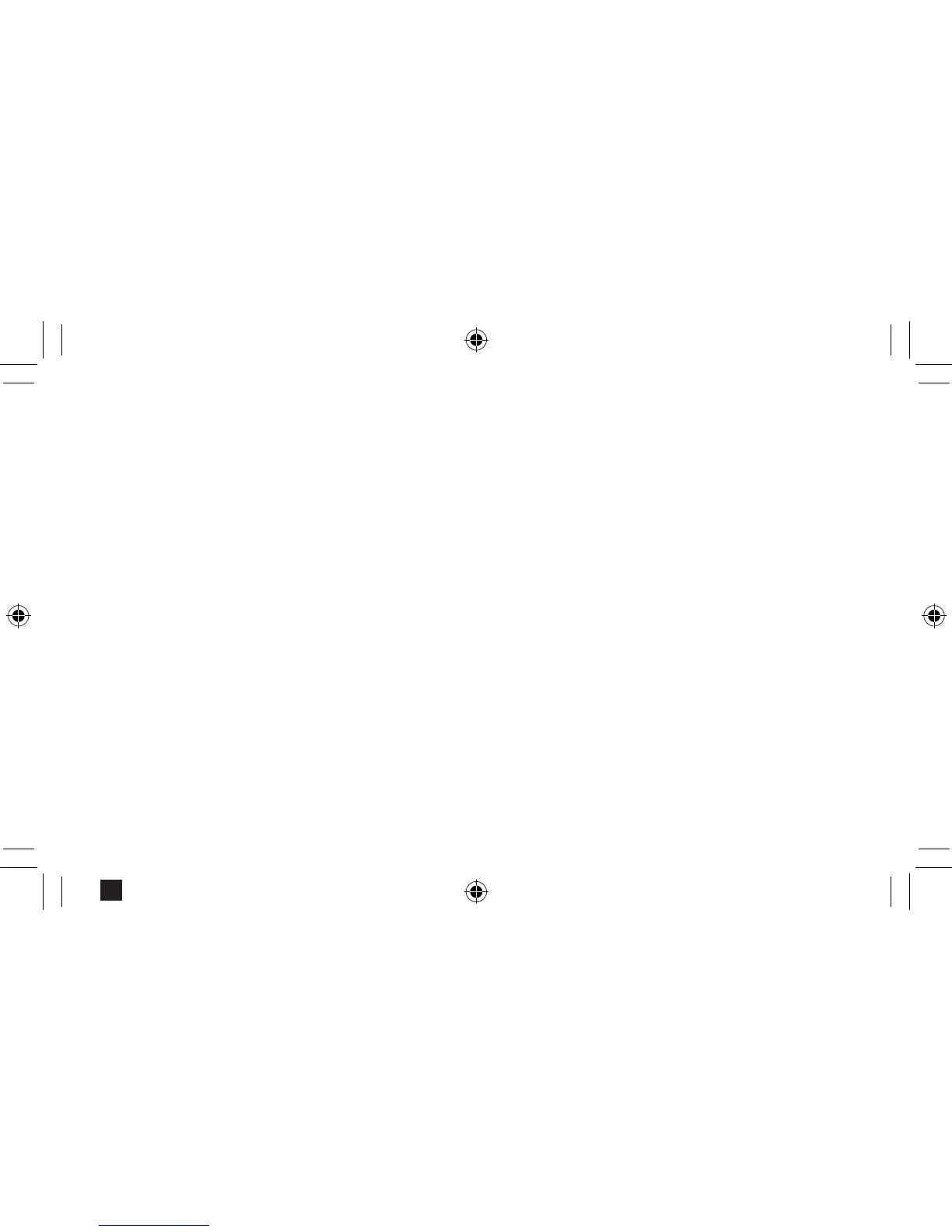Replace the top button batteries
• If there’s a problem pairing the Pen, try replacing
the two coin cell batteries (GP319) in the lid.
• Need help? Go to www.surface.com/support.
Reemplace las baterías de botón superiores
• Si tiene problemas para sincronizar la Pluma, intente
reemplazar las dos baterías planas (GP319) en la
tapa.
• ¿Necesita ayuda? Visite
www.surface.com/support.
Remplacer les piles du bouton supérieur
• En cas de problème de jumelage du Stylet, essayez
de remplacer les deux piles bouton (GP319) dans le
couvercle.
• Besoin d’aide? Accédez à la page
www.surface.com/support.
Black
