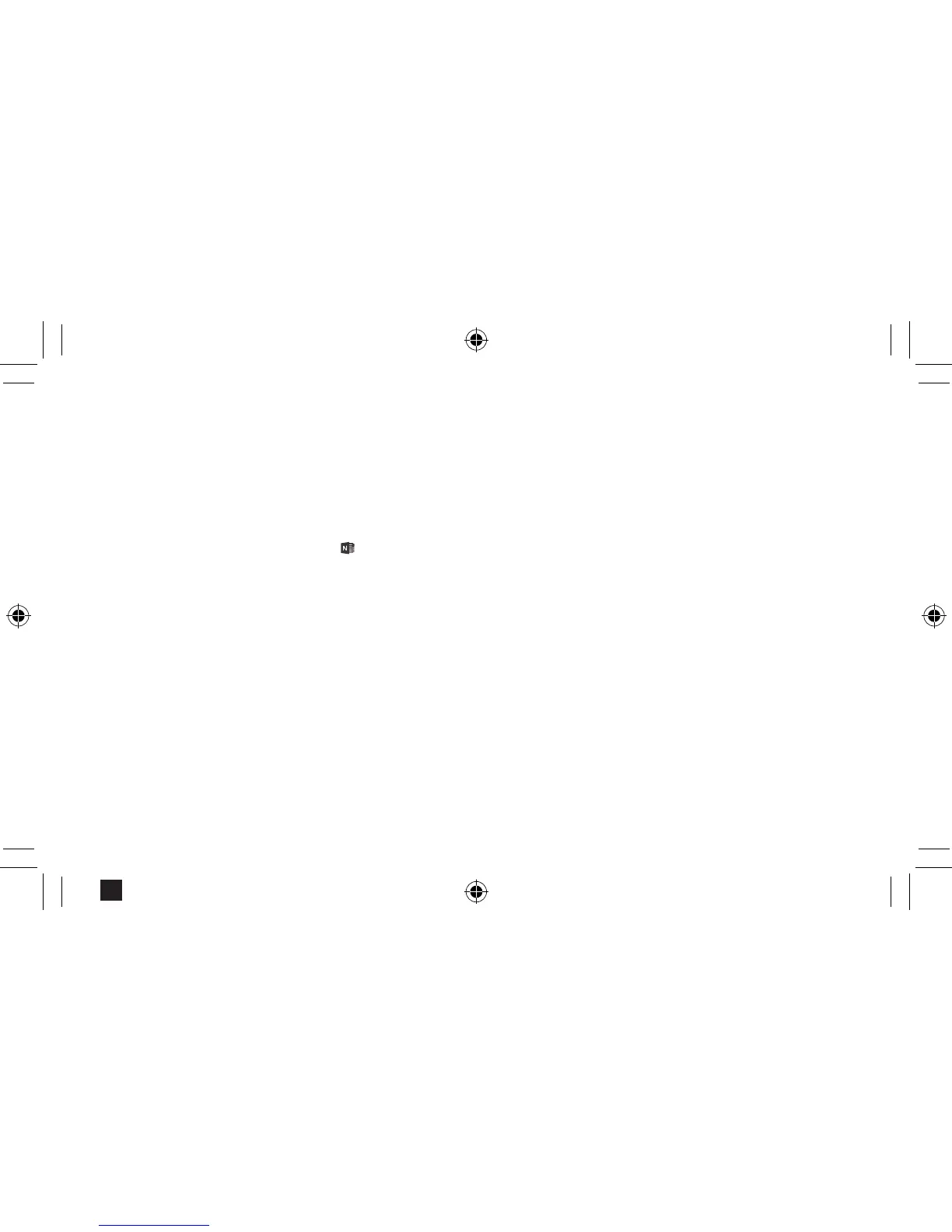Use su pluma con OneNote
1. Cuando su tablet Surface esté bloqueada, haga clic
en el botón superior de la Pluma para abrir una nota
nueva, después comience a escribir o a dibujar. Las
notas se guardan de forma automática. Haga clic de
nuevo en el botón para comenzar una nota nueva.
2. Para ver y editar notas en OneNote
, toque
Desbloquear
, e inicie sesión en su tablet
Surface Pro.
3. Cuando Surface Pro está bloqueada, puede usar el
botón derecho del mouse y el botón de borrador en
la Pluma.
Para obtener más información sobre cómo usar
OneNote con su Pluma para Surface, visite
www.surface.com/support/onenote
Black