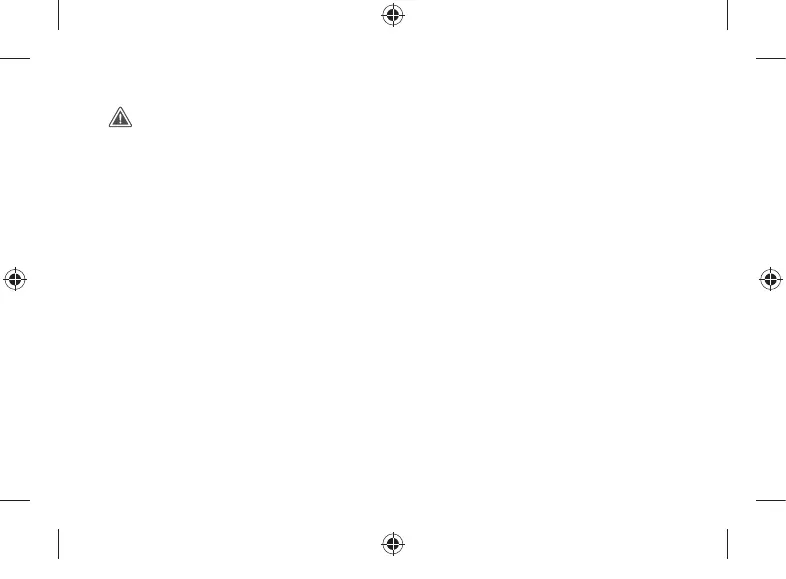Important safety information
Read the detailed safety information for your Surface device at aka.ms/surface-safety or
in the Surface app. To open the Surface app, select the Start button, enter Surface in the
search box, then select Surface app.
• Opening and/or repairing your device can present electric shock, device damage, Àre, and personal injury risks,
and other hazards. Microsoft recommends that you seek professional assistance for device repairs, and that you
use caution if undertaking do-it-yourself repairs.
• Do not expose your device to rain, snow or other types of moisture. Do not use your device near water or in a damp
or excessively humid location (e.g., near a shower, bath tub, sink, or swimming pool, or in a damp basement).
• Always select and use an appropriate AC power supply for your device. We recommend you use genuine
Microsoft power supply units and AC power cords. A genuine Microsoft power supply unit was provided with
your device.
• Use only AC power provided by a standard (mains) wall outlet. Do not use non-standard power sources, such as
generators or inverters, even if the voltage and frequency appear acceptable.
• Do not overload your wall outlet, extension cord, power strip, or other electrical receptacle.
• For devices with folding or removable AC adapter prongs, see the Surface app or aka.ms/surface-safety for
more information regarding use.
• Avoid prolonged skin contact with the DC connector when the PSU is plugged into a power source because it
may cause discomfort or injury.
• Arrange all cables and cords so that people and pets are not likely to trip over or accidentally pull on them as
they move around or walk through the area. Do not allow children to play with cables and cords.
X22-19879-02_BKT.indd 10 19/03/2020 05:26
