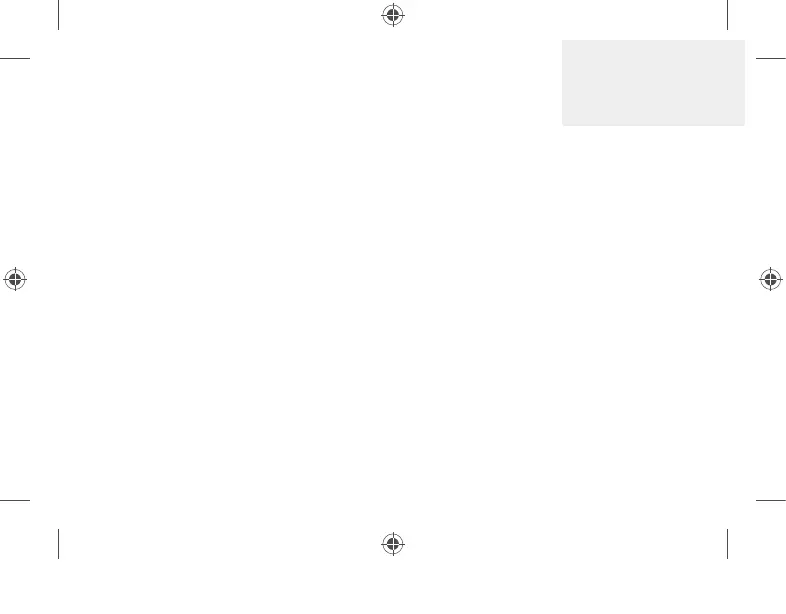Français
Pour commencer
1. Branchez le Surface Go.
2. Appuyez sur le bouton d’alimentation.
3. Windows vous guidera à travers le processus d’installation. Choisissez votre préférence de
langue, puis connectez-vous au Wi-Fi.
4. Connectez-vous à un compte Microsoft.
Si vous possédez déjà un compte Microsoft, utilisez-le pour vous connecter. Vous pourrez
alors synchroniser vos paramètres et votre contenu sur plusieurs appareils.
Si vous devez établir un compte Microsoft, rappelons que vous pouvez utiliser n’importe
quelle adresse électronique.
Pour connaître les avantages d’utiliser un compte Microsoft avec une Surface, visitez
microsoft.com/account.
Pour obtenir de l’aide ou pour résoudre un problème, visitez support.microsoft.com.
M1189241-002_BKT.indd 7 31/08/2021 09:46