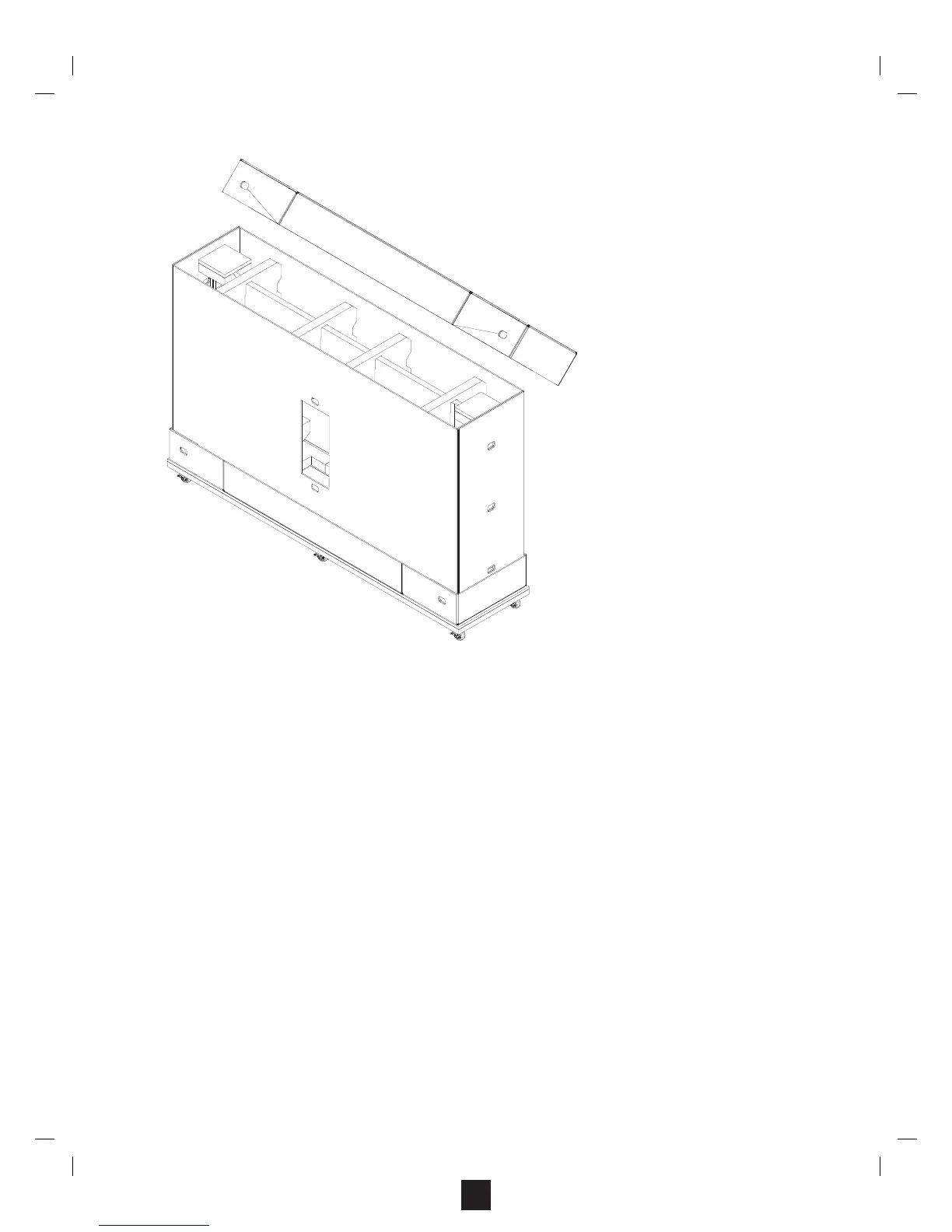4
2. After removing the straps and the four plastic clips, lift off the shipping crate lid.
3. Remove the shipping crate walls.
a. Unclip and remove the four plastic clips at the base of the crate.
b. Fold down the cardboard lips that attached the base to the sides of the crate.
c. Unclip and remove the six plastic clips on the ends of the crate that join the two side panels of the crate.
d. Pull back the side panels of the shipping crate and set them aside.
K
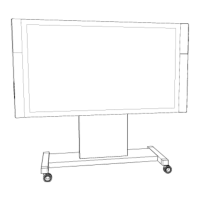