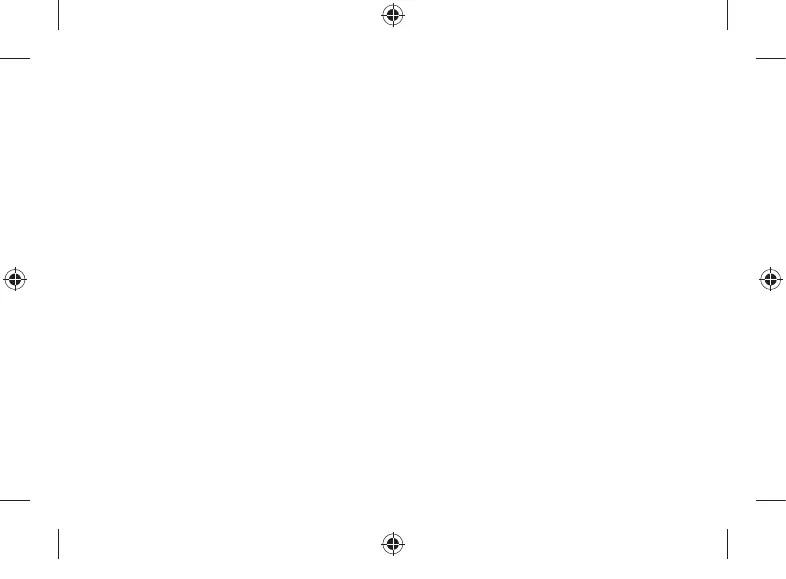Battery health
All rechargeable batteries wear out with time. To maintain your battery health and
performance, follow these tips:
• Once a month, let your battery drain below half way before charging it.
• Avoid having your Surface Laptop plugged in 24/7.
• Store your device in a cool and dry environment.
• If you plan to store your device for a long time, charge the battery to 50% every
six months.
X22-09666-02_QSG.indd 6 17/06/2019 06:28
