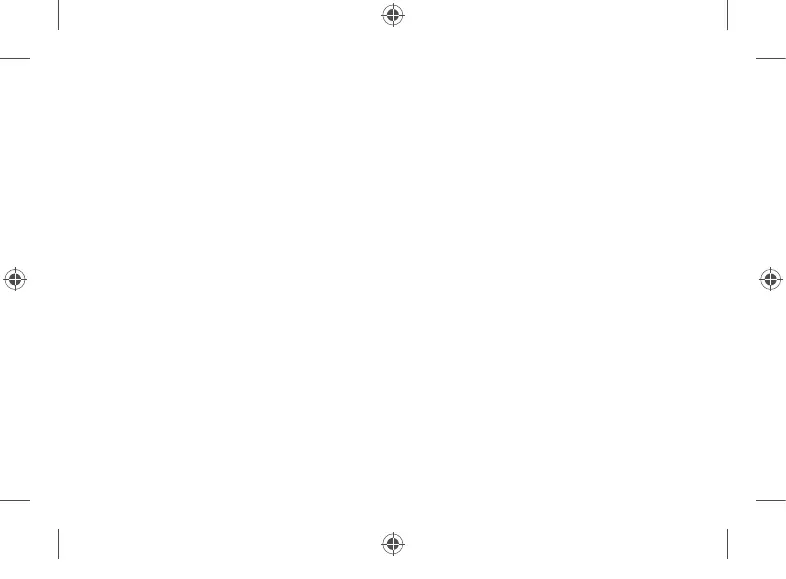Mantenimiento de la batería
Todas las baterías recargables se desgastan con el tiempo. Para conservar el estado y
rendimiento de la batería, sigue estas sugerencias:
• Una vez al mes, deja que la batería se descargue más de la mitad antes de cargarla.
• Evita tener tu Surface Pro enchufada las 24 horas del día, los 7 días de la semana.
• Guarda tu dispositivo en un lugar fresco y seco.
• Si tienes pensado guardar tu dispositivo durante un tiempo prolongado, carga la batería al
50 % cada seis meses.
M1151453-001_BKT.indd 12 26.08.20 05:08