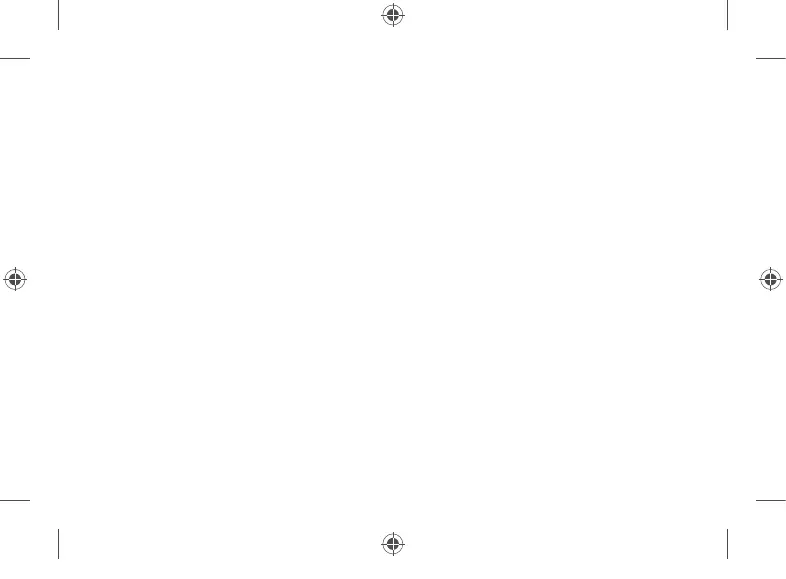Intégrité de la batterie
Toutes les batteries rechargeables s’usent avec le temps. Pour maintenir l’intégrité de la
batterie ainsi que sa performance, veuillez suivre les conseils suivants :
• Une fois par mois, laissez votre batterie se vider à 50 % de sa capacité avant de la recharger.
• Évitez de laisser votre Surface Pro branchée en tout temps.
• Rangez votre appareil dans un environnement frais et sec.
• Si vous prévoyez de ranger votre appareil pendant une longue période, chargez la batterie
à 50 % tous les six mois.
M1151453-001_BKT.indd 9 26.08.20 05:08