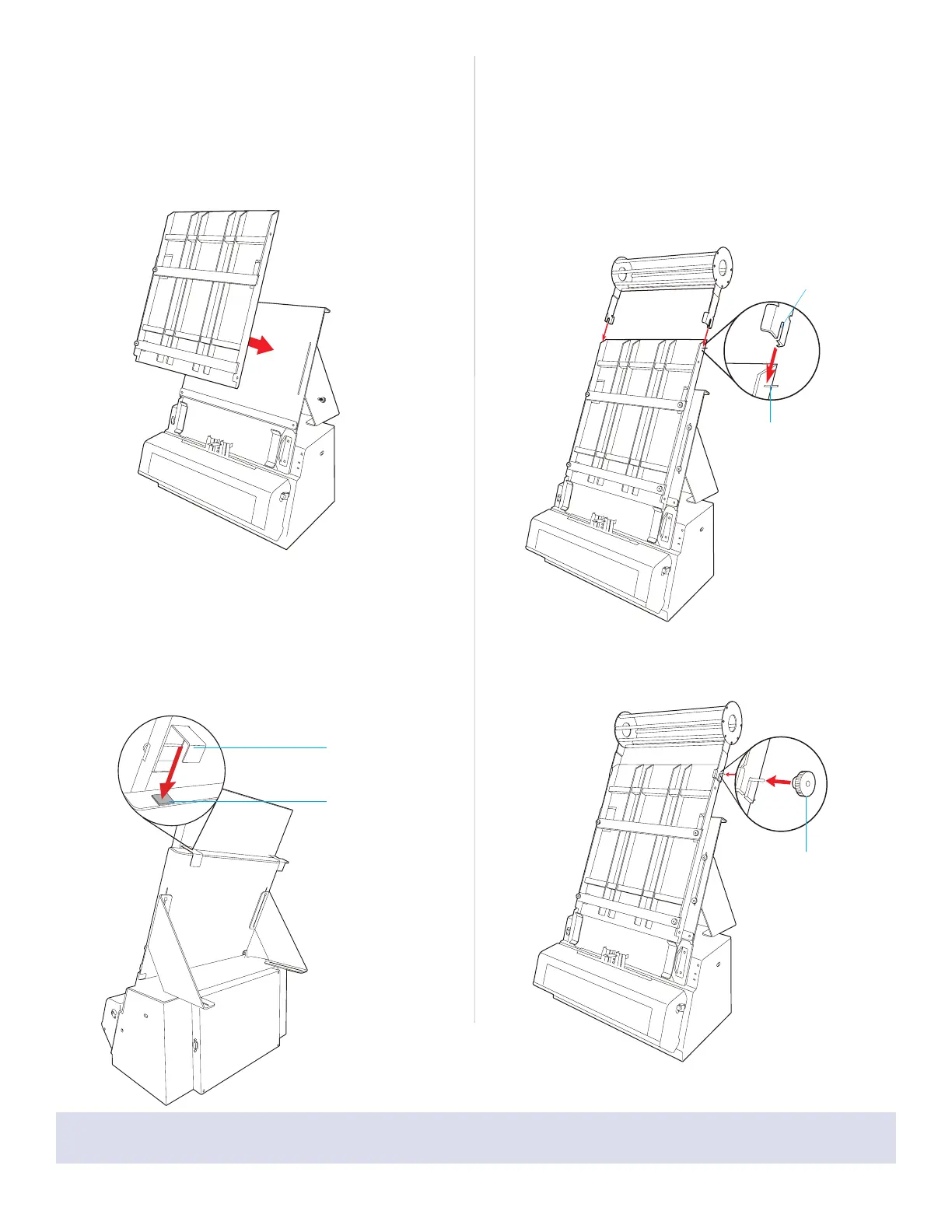NOTE: For how to use the Multi-channel Film Feeder (MFF) with the digitizer and software in details, refer to the user's
manual on the CD/DVD in your digitizer package.
Hanging the Multi-channel Film Tray
over the Base Tray
1. Hold up both sides of the Multi-channel Film Tray carefully,
locate the hooks at the back of the Multi-channel Film
Tray and then use them to hang the Multi-channel Film
Tray over the top of the Base Tray gently.
2. Pleas take note that when hooking up the Multi-channel
Film Tray over the Base Tray, make sure that the hooks
at the back of the Multi-channel Film Tray have been
attached to the pads located at the top of the Base Tray.
Pads at the top
of the Base Tray
Hooks at the back
of the Multi-channel
Film Tray
Installing the Film-rolling Rack
1. Hold up both sides of the Film-rolling Rack carefully and
locate two slots at the bottom sides of the Film-rolling
Rack.
2. Locate two shafts at both sides of the Multi-channel Film
Tray; then, snap the slots at the bottom of the Film-rolling
Rack into the shafts of the Multi-channel Film Tray.
3. When done, fasten Quick-lock Nuts clockwise to each
shaft to secure the Film-rolling Rack at the top of the
Multi-channel Film Tray.
Shafts at both sides of
the Multi-channel Film
Tray
Slots at the bottom
sides of the Film-
rolling Rack
Fasten the Quick-lock
Nut to each shaft of
the Multi-channel Film
Tray.