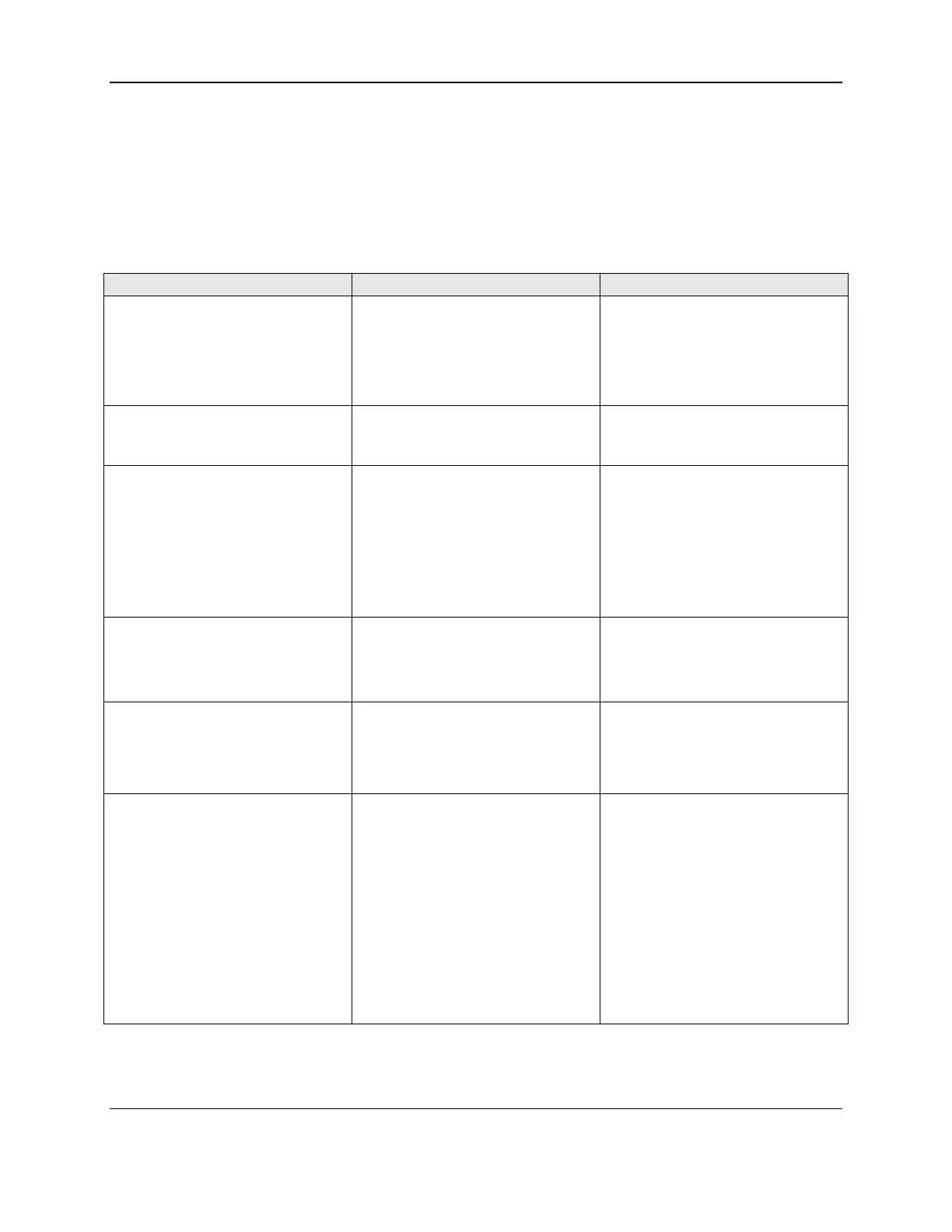Service
9/03 Microtrac S3500 Particle Size Analyzer Operation and Maintenance 29
5.3 General Fault Isolation
In general, troubleshooting is required under three conditions: the equipment fails to operate, warning or
error messages are generated, or data is inconsistent or spurious. A troubleshooting chart for general fault
isolation is provided in Table 5-1. In the event that a fault cannot be resolved by performing the corrective
actions in Table 5-1, please call Microtrac Technical Support.
Table 5-1
Troubleshooting Chart
Symptom/Indication Probable Cause Corrective Action
No AC Power Power cord disconnected
Defective power cord
Defective fuses
Connect the cord to a live AC
source receptacle.
Replace the power cord.
Replace defective fuses.
Fuses Fail Repeatedly Internal overload condition.
Contact Microtrac Technical Support
immediately. Do not continue to
attempt operation of the unit.
S3500 Not Responding to the
Computer
Interface cable not connected.
Improperly configured computer
serial port.
Connect the Microtrac
communications cable (see
section 5.4) between the proper
computer serial port and the
S3500.
Configure the Microtrac Software
serial port assignments.
Laser Failure Laser on SAFETY interlock
implemented.
Verify that the Sample Door is
engaging the Interlock switches;
the optics module lid must be in
place.
Laser Alignment Failure
Open Sample Chamber door.
No fluid in the Sample Cell.
Dirty optics.
Close the door.
Check the Recirculator.
Clean the Cell and Lenses.
High Background,
Auto Alignment Failure,
Spurious or Inconsistent Data
Air bubbles in the sample
system.
Old sample remaining in the
system.
Dirt or water spots on the Sample
Cell.
Dirt or water spots on the lenses.
Allow more time to dissipate;
stop and start the Recirculator
flow (see the operator’s manual).
Clean by repeated flushing.
Remove the Sample Cell. If this
corrects the problem, clean the
Cell, and try again.
Inspect lenses; clean if required.