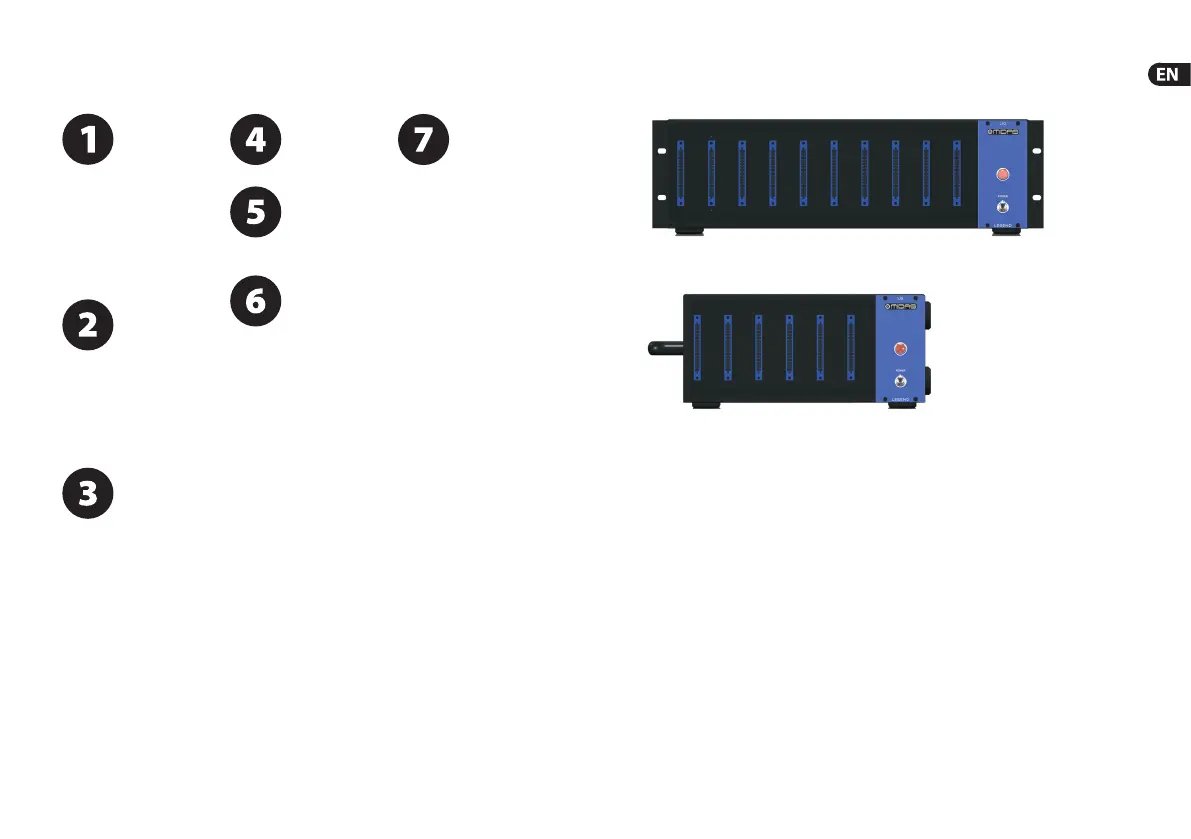18 19Quick Start Guide500 SERIES MICROPHONE PREAMPLIFIER 502
The 502 module
is designed to be
mounted into a
500 series rack
chassis or box, such as the MIDAS
Legend L6 and L10. The L6/L10
supplies the input and output
connections to the 502 module,
as well as internal power and
phantom power to run
the module.
With the power
to the L6/L10
turned o , install
the 502 module
by sliding it in carefully so its
rear connector correctly ts into
the corresponding multi-pin
connector of the L6/L10. Use 2
screws to secure the 502 module
to the front top and bottom rails.
Blank spaces in
your L6 or L10 can
be lled using the
MIDAS L1B blank
plates. These plates will prevent
dirt, dust and other objects from
entering the unit.
Insert any other
modules in your
system.
Connect your
microphone
and other audio
equipment to the
input and output of the L6/L10.
The 502 module
can provide +48V
phantom power if
your microphone
needs it. Note: Do not select
phantom power unless you
are sure that your microphone
requires it. Microphones and
other audio devices can be
damaged by phantom power.
When switching the +48V on
or o , it is recommended that
any connected ampli ers are
switched o or muted to avoid
DC thumps heard in
the speakers.
Turn on the power
to the L6/L10.
The 502 module
is equipped with
an internal power on/o mute
relay. After power up, there
is a 2 second delay before the
output is connected, to avoid
power-on thumps. The relay also
prevents power-o thumps by
muting the output during power
down. Tip: If +48V is required,
select the +48V switch before
powering up your L6/L10. Then
at power-up, the relay mute will
prevent the +48V switch-on
thump from being heard.
Getting Started
Legend L10 500 Series Rackmount Chassis for 10 Modules
Legend L6 500 Series Rackmount Chassis for 6 Modules (supplied rack ear kit not shown)
