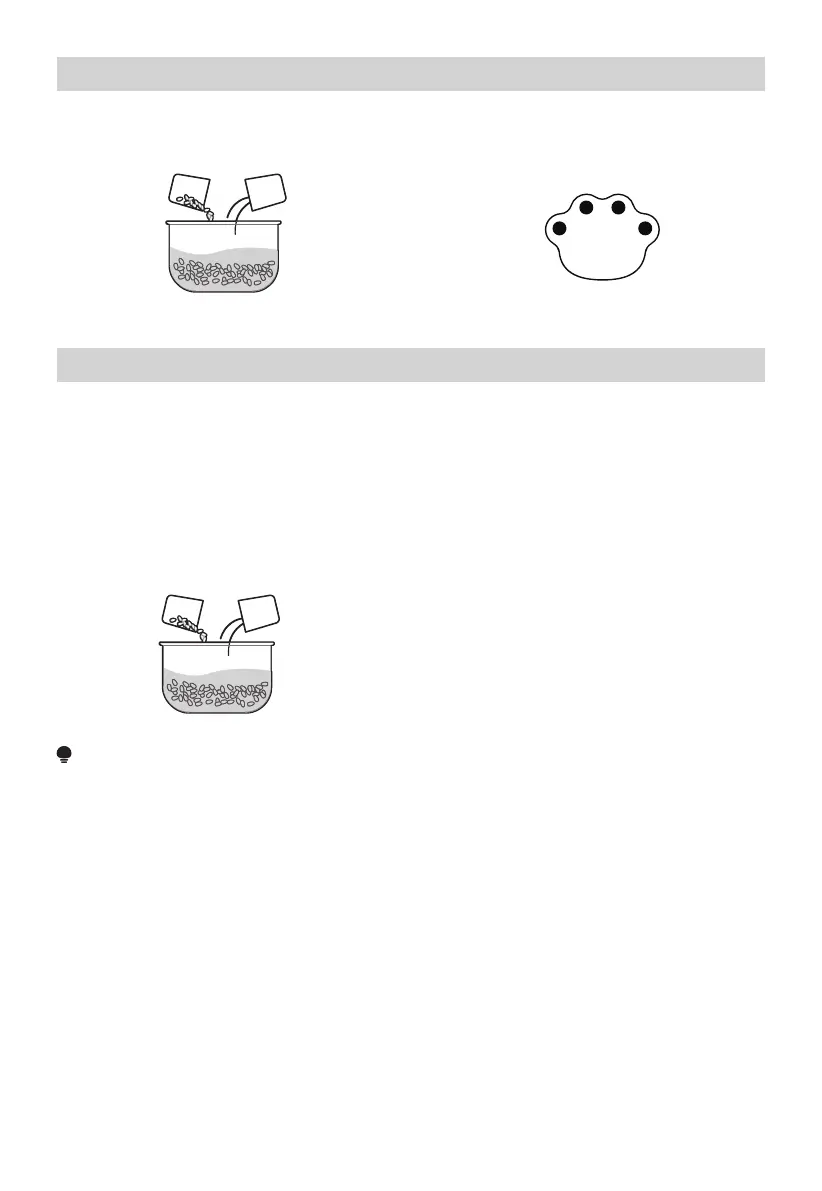13
1
Put the cleaned rice into the inner pot,
and add water according to the water
level.
2
lose the lid of the rice cooker, press
the “QUICK RICE” shortcut key, the
rice cooker enters the cooking state.
Quick Rice
Function Description
(For specific functions, please refer to the actual panel for selective reference)
NOTE
1. The water shall not exceed the highest scale line.
2. For example, the rice-water ratio for bean or cereal white rice can be adjusted
according to the actual situation.
1
Put the washed rice into the inner pot,
refer to the rice-water ratio and inject
the water according to the WHITE
RICE and water level line, or increase
or decrease the water quantity
according to personal preference.
2
Close the cover and select the “WHITE
RICE” cooking function (subject to the
actual panel).
WHITE RICE
QUICK
RICE
