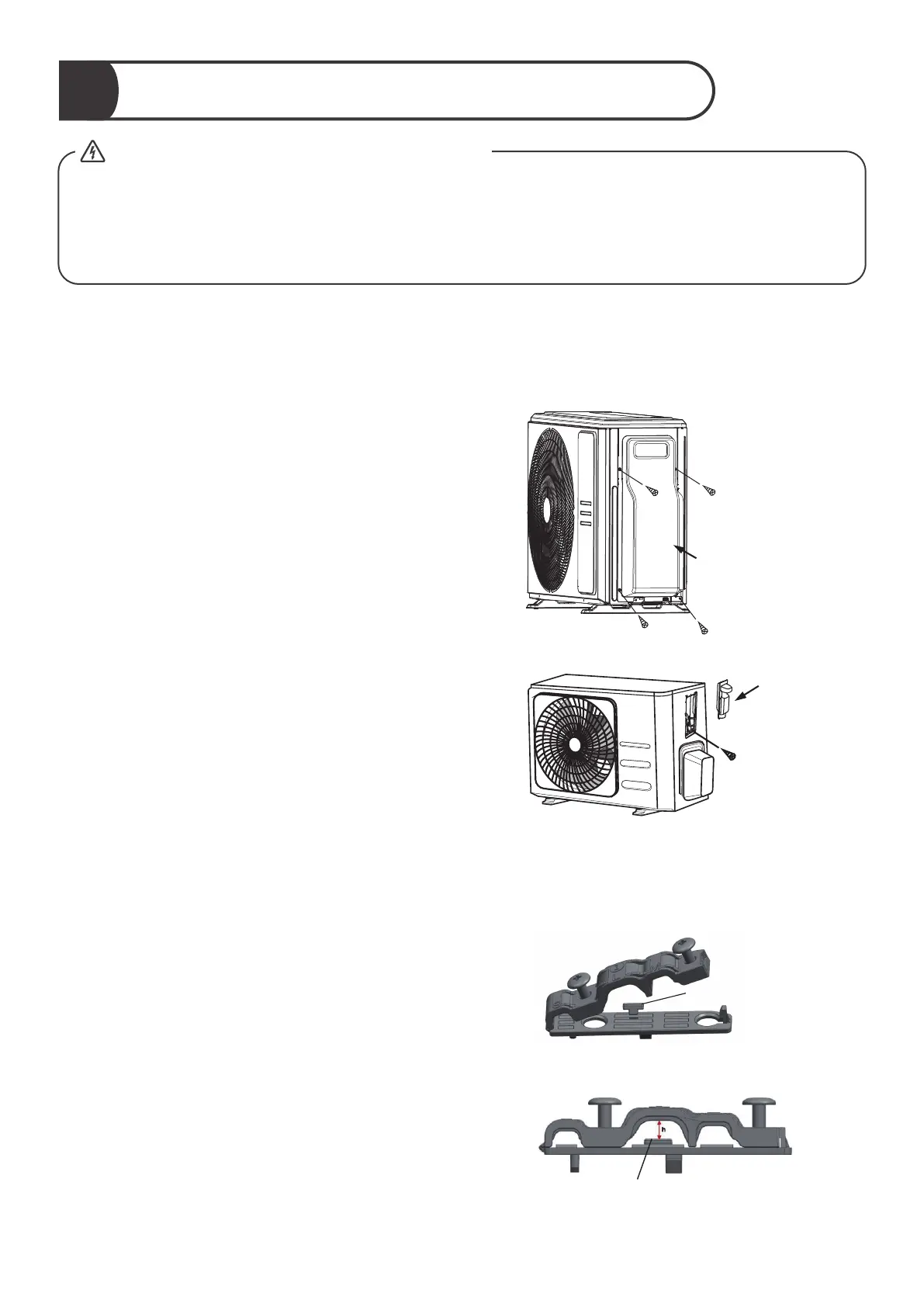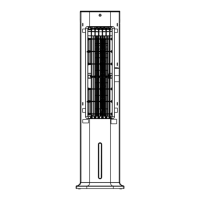WARNING
Connect signal and power cables
4
ALL WIRING WORK MUST BE PERFORMED STRICTLY IN ACCORDANCE WITH
THE WIRING DIAGRAM LOCATED INSIDE OF WIRE COVER OF THE OUTDOOR
UNIT.
BEFORE PERFORMING ANY ELECTRICAL OR WIRING WORK,TURN OFF THE
MAIN POWER TO THE SYSTEM.
- Before the Operation
23
●
●
Unscrew the electrical wiring cover and remove
it.
Unscrew the cable clamp below the terminal
block and place it to the side.
Connect the wire according to the wiring
diagram, and firmly screw the u-lug of each
wire to its corresponding terminal.
After checking to make sure every connection is
secure, loop the wires around to prevent rain
water from flowing into the terminal.
Using the cable clamp, fasten the cable to the
unit. Screw the cable clamp down tightly.
Insulate unused wires with PVC electrical tape.
Arrange them so that they do not touch any
electrical or metal parts.
Replace the wire cover on the side of the unit,
and screw it in place.
The outside unit’s terminal block is protected by
an electrical wiring cover on the side of the unit.
A comprehensive wiring diagram is sticked on
the inside of the wiring cover.
●
●
●
●
●
●
●
●
●
●
Prepare the cable for connection
Please choose the right cable according
to the “Cable types” in page 15.
Using wire strippers, strip the rubber jacket
from both ends of cable to reveal about
40mm (1.57in) of the wires inside.
Strip the insulation from the ends of the wires.
Using a wire crimper, crimp u-lugs on the ends
of the wires.
Pay attention to live wire
While crimping wires, make sure you clearly
distinguish the Live (“L”) Wire from other wires.
Choose the right cable size
The size of the power supply cable, signal cable,
fuse, and switch needed is determined by the
maximum current of the unit. The maximum
current is indicated on the nameplate located
on the side panel of the unit.
Three size hole: Small, Large, Medium
When the calbe is not fasten enough, use the
buckle to prop it up , so it can be clamped tightly.
Buckle
NOTE: If the cable clamp looks like the
following, please select the appropriate
through-hole according to the diameter of
the wire.
Cover
Screw
NOTE: The unit you purchased may be slightly
dierent.The illustrations are for explanatory
purposes. The actual shape shall prevail.
Cover
Remove four
screws
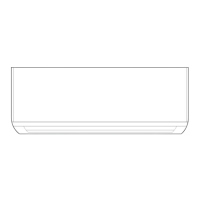