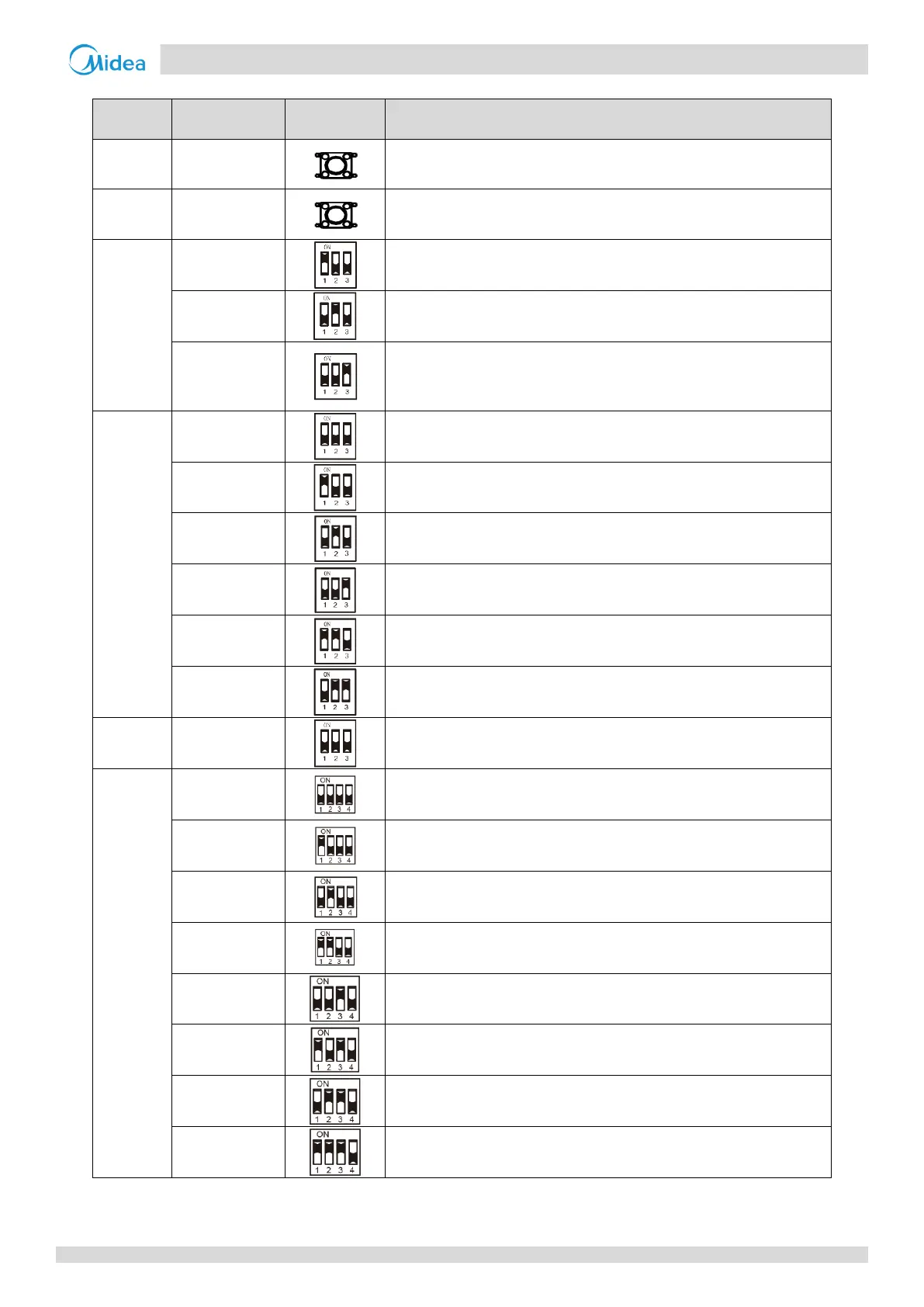Atom B Series VRF 50/60Hz
25
Table 4-1.1: 28 model outdoor unit main PCB switch settings
Press SW1 to enter the forced cooling function;
Press it again to exit the forced cooling function.
S1-1 is ON, Forced implementation of old indoor unit protocol
S1-1 is OFF, Automatically adapting to indoor unit protocol( default)
S1-2 is ON, Clearing of indoor unit address
S1-2 is OFF, Automatic addressing ( default)
S1-3 is ON, Automatically judging EXV control mode of ODU in cooling
mode
S1-3 is OFF, ODU EXV of forced discharge temperature control in cooling
mode ( default)
First enabled priority mode(default)
Automatic selection of priority mode
In response to cooling mode only
In response to heating mode only
Network address of ODU: 0(default)
Network address of ODU: 1
Network address of ODU: 2
Network address of ODU: 3
Network address of ODU: 4
Network address of ODU: 5
Network address of ODU: 6
Network address of ODU: 7
Notes:
1. Black denotes the switch position.
