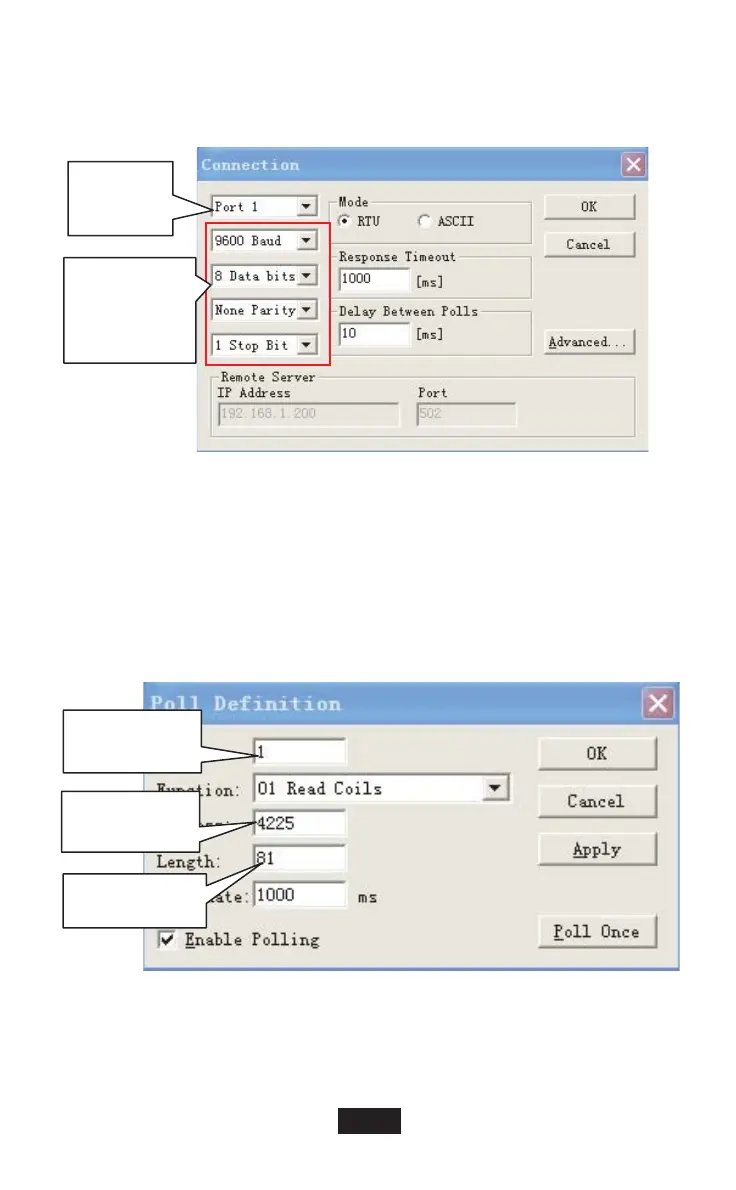11
.......................................................................................1
.........................................................................2
......................................................................................4
...........................................................................................12
................................................................. 12
Warning
Caution
Warning
Usage
W
arning
Fig.3.9
Click “OK” when finish setting.
2˅Connection through Modbus/RTU
Choose RTU to connect, as shown below:
To PC port
In accordance
with the settings
of Modbus on
web page.
3.4.2.3 Test
Modbus Poll software can read/write the content of corresponding address in
mapping table.
Take reading coil content for an example:
Choose “Poll Definition” under “Setup”
Modbus address
Initial address
needed to check
Address length
Click the "OK" button and it will display the content. If the content is the same
as the value of the web page which has the same address, it means that the
software debugging success.
