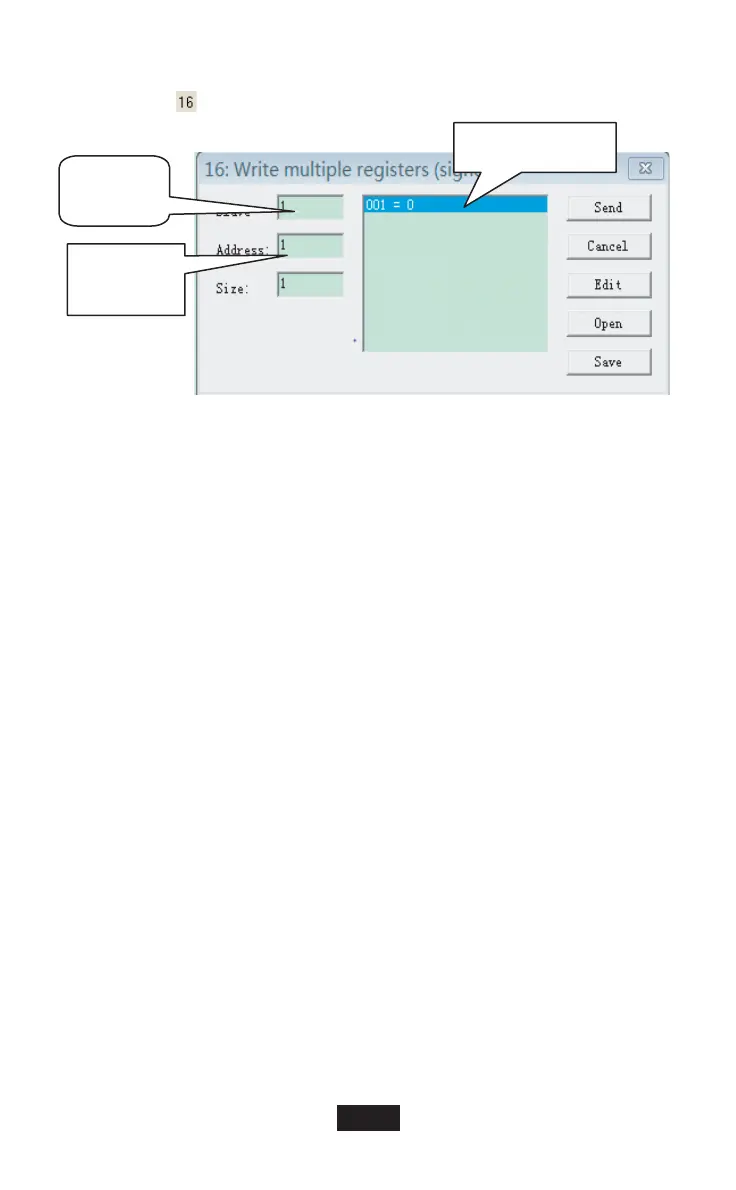12
.......................................................................................1
.........................................................................2
......................................................................................4
...........................................................................................12
................................................................. 12
Warning
Caution
Warning
Usage
W
arning
4 Software Reset
Press"RESET" button on the gateway for 3 seconds and power on again, the
software configuration will be back to the original setting.
5 AppendixljMapping TableNJ
Take writting holding register for example:
Choose button in Fig.3.7,as shown below:
After changed the value,click “send” button to finish the writting operation.
Modbus
KROGLQJUHJL
FKDQJHWKHYDOXH
VWHUDGGUHVV
address
