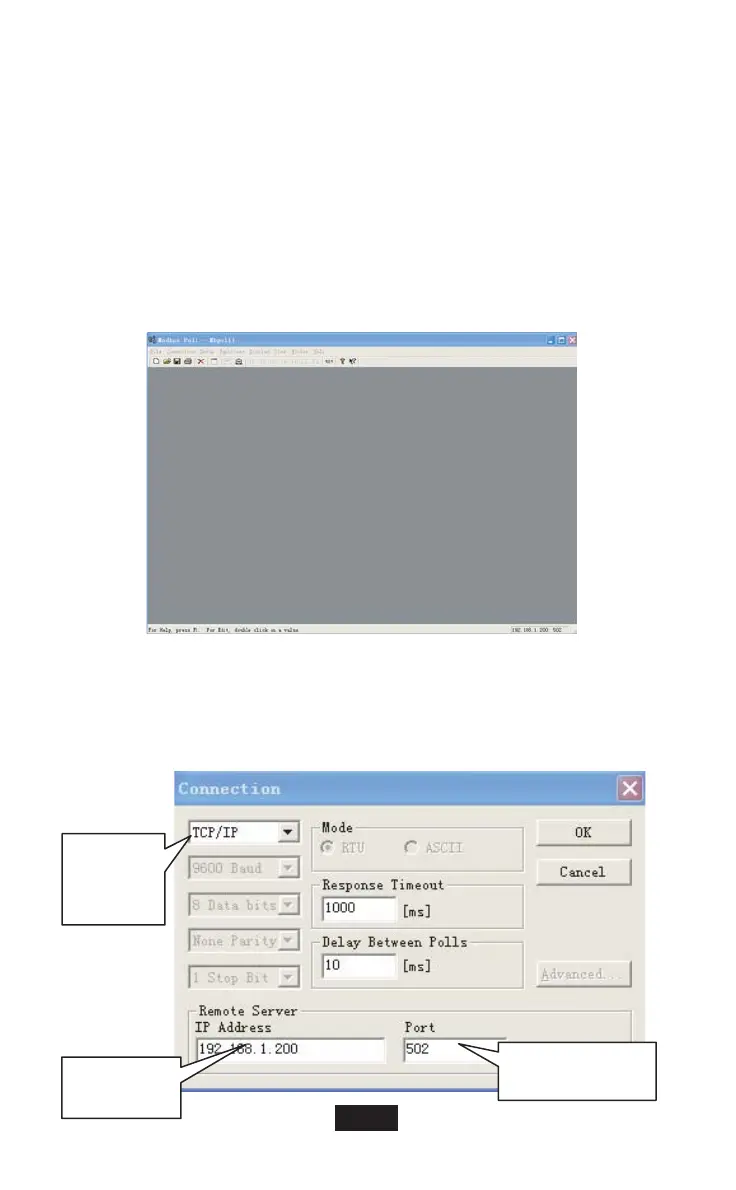10
.......................................................................................1
.........................................................................2
......................................................................................4
...........................................................................................12
................................................................. 12
Warning
Caution
Warning
Usage
W
arning
3.4 Upper Computer Access
3.4.1 Upper Computer Access Mode
Upper computer system with Modbus protocol port can communicate with modbus
gateway through Modbus TCP or Modbus RTU. For detailed information, please
refer to Fig .2.2 and Fig. 2.3.
3.4.2 Access to Debug
Via Modbus Poll software to access debugging. Here is the debug
procedure:
3.4.2.1 Install Modbus Poll software
When finish installing Modbus Poll software, the home page will display like this:
Fig.3.7
Fig.3.8
3.4.2.2 Connect Modbus Gateway
There’re 2 connection ways: Modbus TCP and Modbus RTU
1)Choose ”Connection”->”Connection” in figure 3.7,and then chose TCP/IP in the
pop-up window:
To choose a
connection
way
IP address for
connection
Connection terminal:
502 by default
