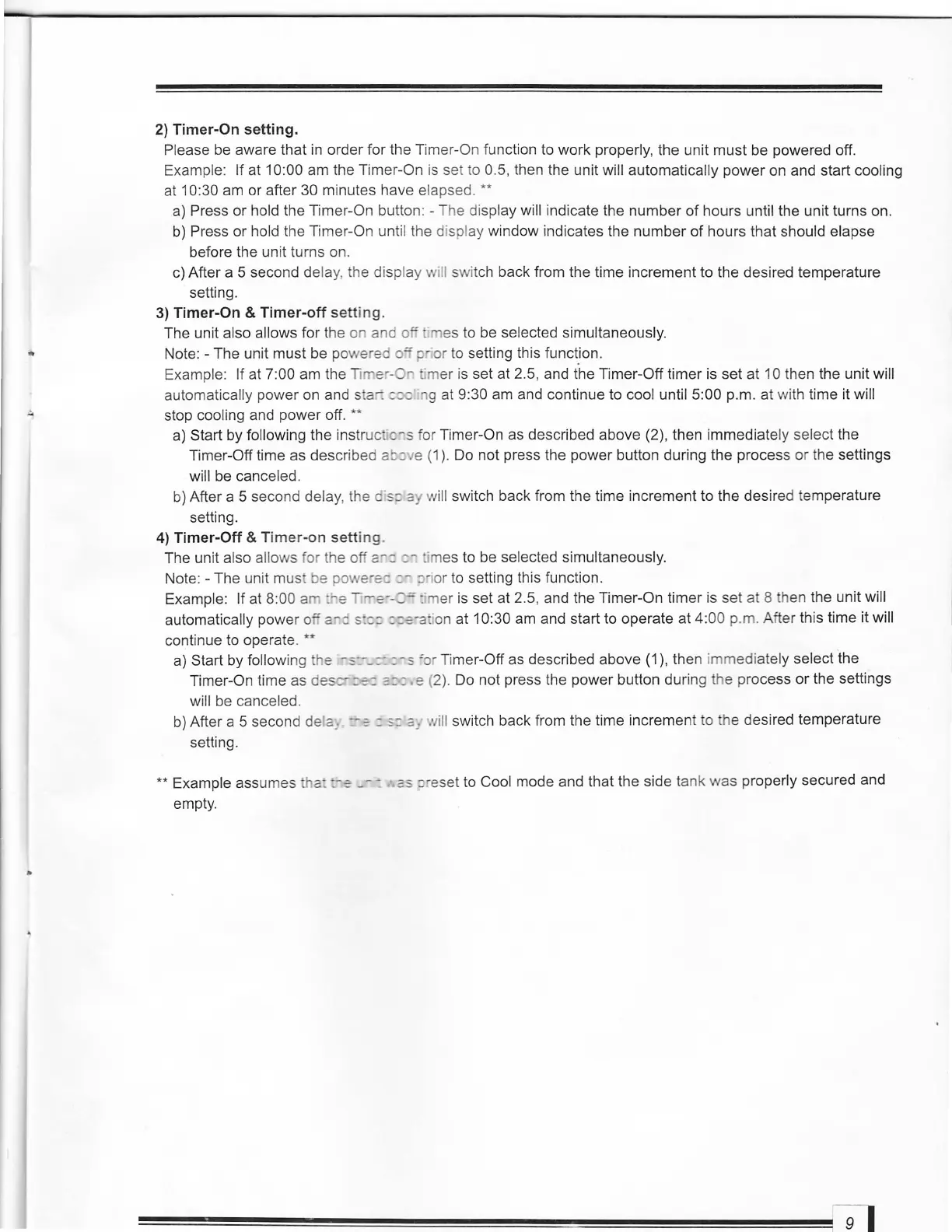L
..
•
2)
Timer-On setting.
Please
be
aware that
in
order for the Timer-
On
functi
on
to work properly, the unit must be powered off.
Example: If at 10:00 am the Timer-On is set to 0.5, then the unit will automatica
ll
y power on and start cooling
at
10:30
am
or after 30 minutes have elapsed. **
a)
Press or hold the Timer-On button: - The display will i
nd
icate the number of hours until the unit turns on.
b)
Press or hold the Timer-On until the di
sp
lay window
in
dicates the number
of
hours that should elapse
before the unit turns
on
.
c) After a 5 second
delay,
th
e display will switch back from the time increment to the desired temperature
setting.
3)
Timer-On & Timer-off se
tting
.
The unit also allows for the on and 0 -
. es to be
se
lected simultaneously.
·or
to
setting this function .
Note: - The unit must be
po
ered
:r
Example: If at 7
:0
0 am the
Ti
e -
,.,
·mer
is
set at 2.5, and the Timer-Off timer is set at 10 then the unit will
automatically
power
on
an
d s
a.
:::_
g at 9:30
am
and continue to cool until 5:00 p.m. at
wi
th
time it will
stop cooli
ng
and power off. **
a)
Start by following the instruc
·
c~s
or Timer-On
as
described above (2), then immediate
ly
select the
Timer-Off time as described
at::: e
(1
).
Do
not press the power button during the process or the settings
will
be
canceled.
b) After a 5 second delay, the d;
s:::
3
,/
will switch back from the time
in
crement to the desir
ed
temperature
setting.
4) Timer-Off & Timer-on
sett
ing
.
The unit also allows for the 0 -
an:
::~
·m
es
to
be
selected simultaneously.
Note: - The unit mus e po e
e::::-
·or to setti
ng
this function.
Example: If at 8:00 a - e eo-C': · er is set at 2.5, and the Timer-On timer
is
set at 8 hen the unit will
automatically
power 0 ar::: s:c:: ::::e"3
··
on at 10:30
am
and start to operate at 4:00 p.m. After this time it will
continue to operate. **
a)
Start by following e
-
~-_
:-
:-s
=0
Ti
mer-Off
as
described above (1), then imm
ed
iately select the
Timer-On time
as
des
::e:
::0'::
e (
2).
Do
not press the power button duri
ng
he process
or
the settings
will
be
canceled.
b)
After a 5 second deJa:
--=
:
3:
5 : '
Jill
switch back from the time increment to
he
desir
ed
temperature
setti
ng
.
** Example assumes a::::-e _ -
-:
::05
eset to Cool mode and that the side tank was properly secured and
empty .
9
