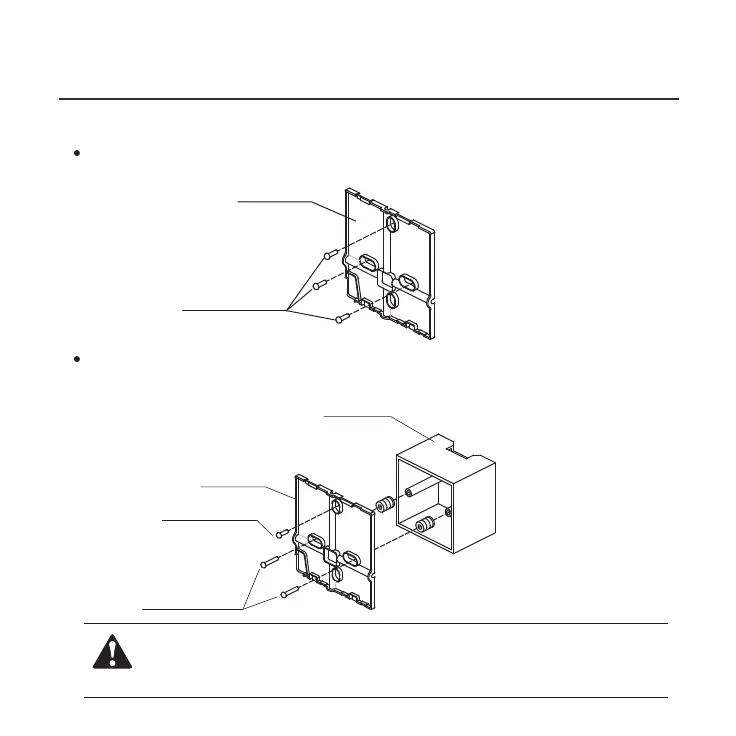6
Fig 3-5
Fig 3-6
3. INSTALLATION METHOD
Switch box
Back plate
For exposed mounting, fasten the back plate on the wall with the 3 screws (M4×20)
and plugs. (Fig.3-5)
For flush-mounting, fasten the back plate on the switch box with 2 screws (M4×25) and
fasten it on the wall with 1 screw (M4×20). (Fig.3-6)
4. Fasten the back plate of the wire controller
Back plate
Screws (M4×20)
Screw (M4×20)
Screws (M4×25)
NOTICE
Put on a flat surface. Be careful not to distort the back plate of the wire controller
by overtightening the mounting screws.