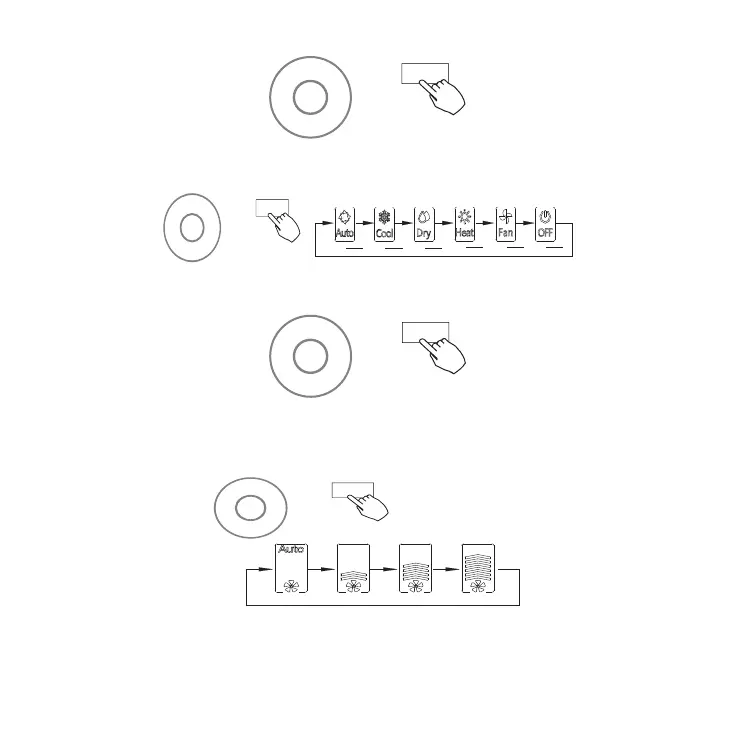19
4. Press + and − to set the time then press CONFIRM.
-
+
Conrm
Fig. 32 - Time Setting
5. Press + and − to set the operation mode then press CONFIRM.
-
+
Conrm
Fig. 33 - Operation Mode Setting
6. Press + and − to set the room temperature then press CONFIRM.
-
+
Conrm
Fig. 34 - Room Temperature Setting
NOTE: This setting is unavailable in the FAN or OFF modes.
7. Press + and − to set the fan speed then press CONFIRM.
-
+
Conrm
Fig. 35 - Fan Speed Setting
NOTE: This setting is unavailable in the AUTO, DRY or OFF modes.
Different scheduled events can be set by repeating steps 3 through 7. Additional days, in a one
week period, can be set by repeating steps 3 through 8.