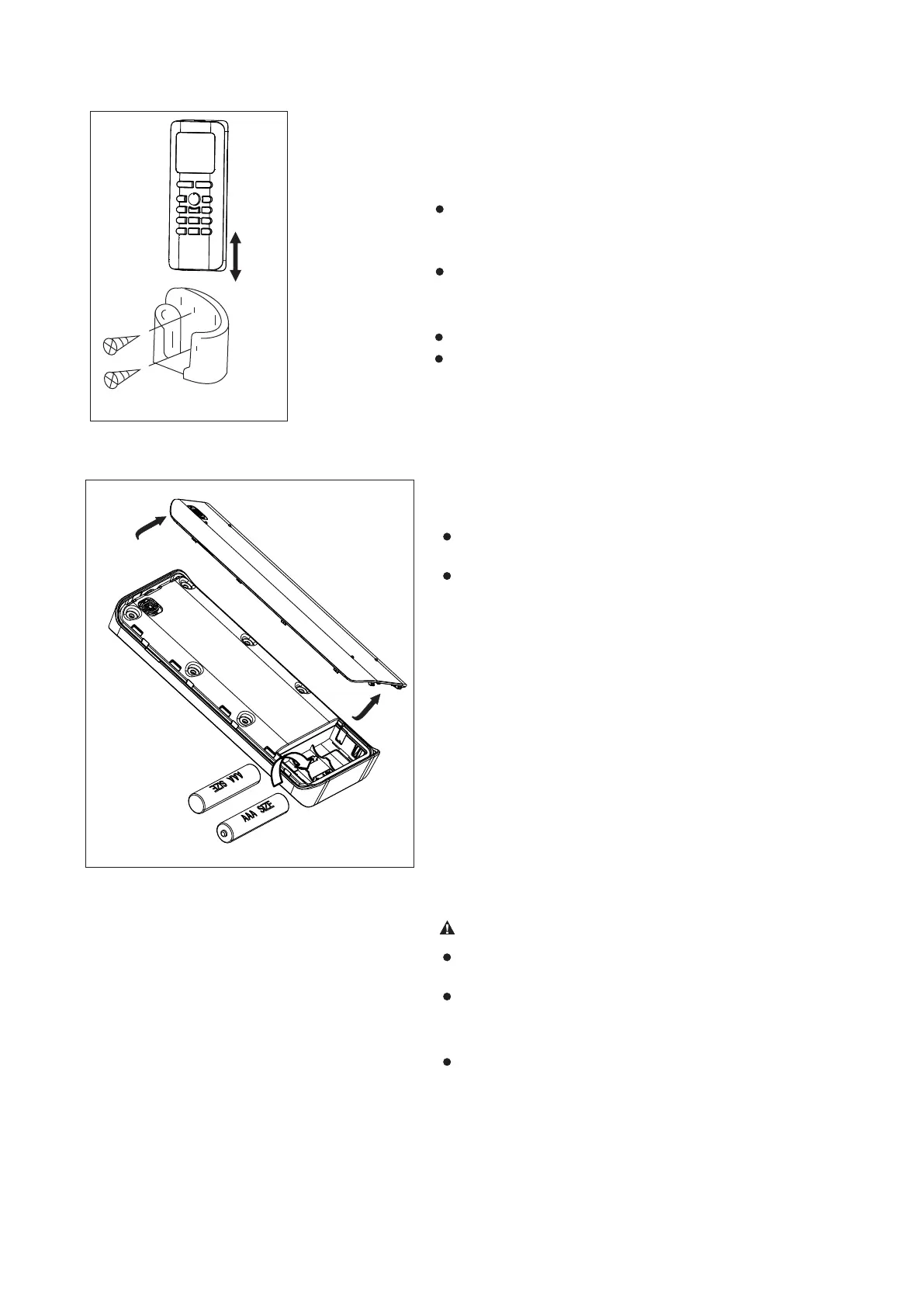59
The remote controller can be attached to a
wall or pillar by using a remote controller holder
(not supplied, purchased separately).
Before installing the remote controller, check
that the air conditioner receives the signals
properly.
Install the remote controller with two screws.
For installing or removing the remote controller,
move it up or down in the holder.
Replacing batteries
The following cases signify exhausted batteries.
Replace old batteries with new ones.
Receiving beep is not emitted when a signal
is transmitted.
Indicator fades away.
Using the remote controller holder
(optional)
The remote controller is powered by two dry
batteries (R03/LR03X2) housed in the back rear
part and protected by a cover.
(1)1) Remove the back cover of the rem
controller.
(2)2) Remove the old batteries and insert the
batteries, placing the(+) and (-) ends correctly.
(3)3) Install the cover back
NOTE: When the batteries are removed, the
remote controller erases all programming. After
inserting new batteries, the remote controller
must be reprogrammed.
CAUTIONS
Do not mix old and new batteries or batteries
of different types.
Do not leave the batteries in the remote
controller if they are not going to be used for
2 or 3 months.
Do not dispose batteries as unsorted
municipal waste. Collection of such waste
separately for special treatment is necessary.