Do you have a question about the Midea MAP05R1WT and is the answer not in the manual?
Explains the meaning of warning, caution, and notice symbols used in the manual.
Critical safety instructions to prevent electric shock, fire, and damage.
Guidelines for safe use and grounding of the power cord to prevent hazards.
Precautions for safe operation, cleaning, and handling of unit components.
Safety advice regarding pets, plants, environment, and proper usage of the appliance.
Instructions for filter maintenance and safe storage of the unit when not in use.
Explains the function and testing procedure of the power supply cord's safety feature.
Information on when and how to replace a damaged power supply cord.
Explains symbols and provides specific safety instructions for R32 refrigerant.
Illustrates and labels the different parts and features of the air conditioner unit.
Provides temperature ranges and installation requirements for the exhaust hose.
Details the buttons and displays on the unit's control panel for operation.
Lists and explains error codes and protection codes for troubleshooting.
Explains how to operate the unit in COOL, DRY, and FAN modes.
Details features like Sleep/ECO, ComfortSense, Auto-Restart, and airflow adjustment.
Instructions for draining water during DRY mode and when the bottom tray is full.
Guidelines and requirements for choosing a suitable location for the unit.
Important safety warnings and general recommendations for installing the unit.
Lists tools and parts for the window installation kit.
Guide to assembling the exhaust hose and preparing the adjustable window slider.
Detailed steps for installing the window kit in a hung window configuration.
Steps for sliding window installation and tips for proper exhaust hose setup.
Guide on how to clean and maintain the air filter for optimal performance.
Instructions for cleaning the unit and storing it properly when not in use.
Solutions for unit not turning on or not cooling properly, including error codes.
Troubleshooting steps for noisy operation and gurgling sounds.
Guidelines for remote usage, effective range, and technical specifications.
Explains the function of remote buttons and details the LED screen indicators.
Guide on installing, replacing, and disposing of batteries, plus usage tips.
Explains the various icons and indicators shown on the remote control's screen.
How to set temperature, change modes, and adjust fan speed using the remote.
Setting timers, Sleep mode, and Shortcut functions for advanced control.
Details warranty period, Midea's obligations, consumer duties, and exclusions.
Advice on selecting the right unit based on room size and understanding BTU and SACC ratings.
| Type | Portable Air Conditioner |
|---|---|
| Cooling Capacity | 5, 000 BTU |
| Voltage | 115V |
| Noise Level (Low) | 52 dB |
| Refrigerant | R410A |
| Power Supply | 60Hz |
| Operating Temperature (Cooling) | 64-90°F |


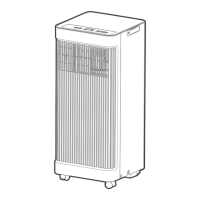


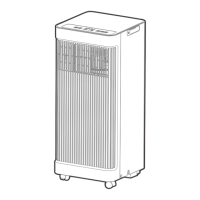






