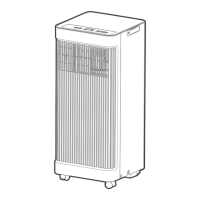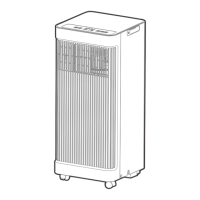Why is my Midea MAP08R1CWT Air Conditioner not cooling well?
- DDarren WilliamsAug 4, 2025
If your Midea Air Conditioner isn't cooling well, several factors could be the cause. First, ensure that the air filter isn't blocked with dust or animal hair; if it is, turn off the unit and clean the filter. Next, check that the exhaust hose is properly connected and free from blockages. Also, make sure all windows and doors in the room are closed to prevent heat from entering. The temperature setting might be too high, so try decreasing it. If the room is too large for the unit's cooling capacity, double-check the cooling area. Finally, remove any heat sources from the room. If none of these steps help, the unit might be low on refrigerant, in which case you should call a service technician to inspect the unit and top off the refrigerant.