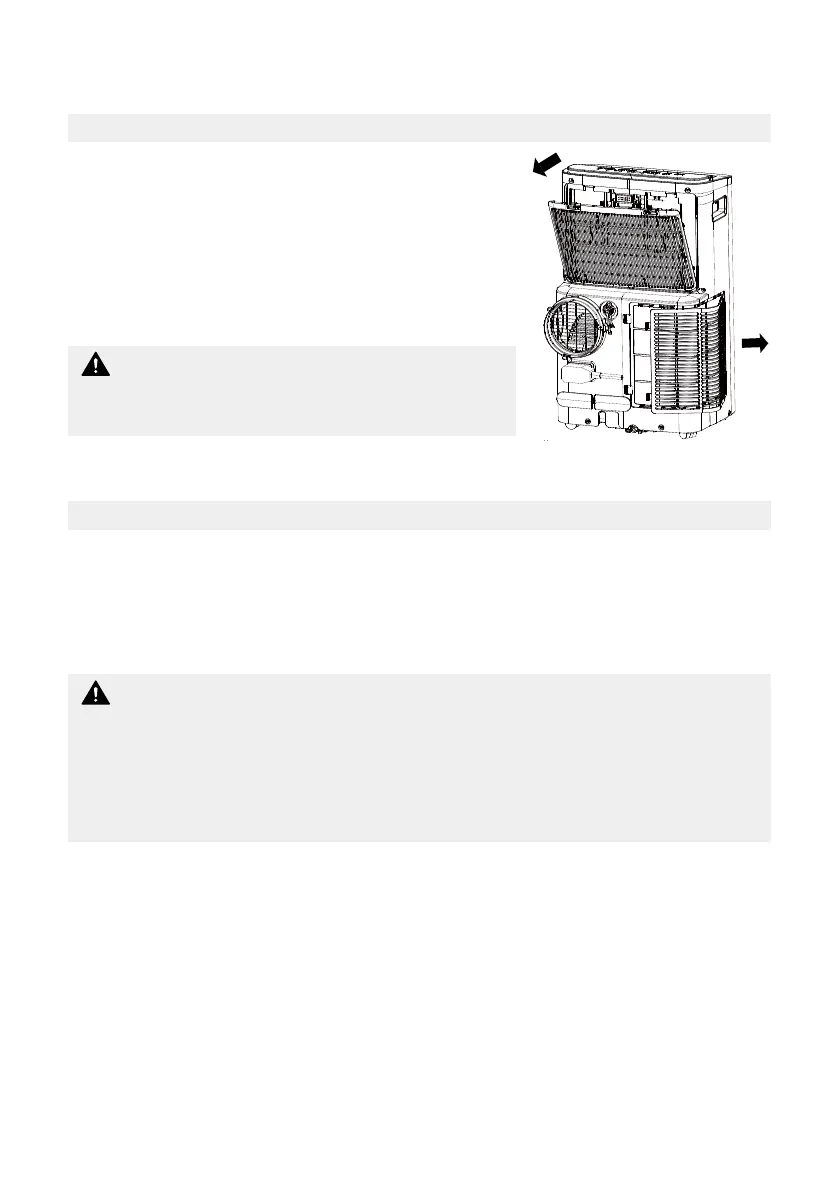21
CLEANING & MAINTENANCE
Air Filter & Cabinet Cleaning
Maintenance Tips
Clean the unit using a damp, lint-free cloth and mild
detergent.
Dry the unit with a dry, lint-free cloth.
• Take the filter out along the arrow direction.
• Wash the air filter by immersing it gently in warm water
(about 40°C/104°F) with a neutral detergent.
• Rinse the filter and dry it in a shady place.
• Install the air filter after cleaning.
• Be sure to clean the air filter every 2 weeks for optimal performance.
• The water collection tray should be drained immediately after P1 error occurs, and before
storage to prevent mold.
• In households with animals, you will have to periodically wipe down the grill to prevent
blocked airflow due to animal hair.
DO NOT operate the unit without filter because dirt and
lint will clog it and reduce performance.
CAUTION
Remove the air filter
• Always unplug the unit before cleaning or servicing.
• DO NOT use flammable liquids or chemicals to clean the unit.
• DO NOT wash the unit under running water. Doing so causes electrical danger.
• DO NOT operate the machine if the power supply was damaged during cleaning. A
damaged power cord must be replaced with a new cord from the manufacturer.
CAUTION