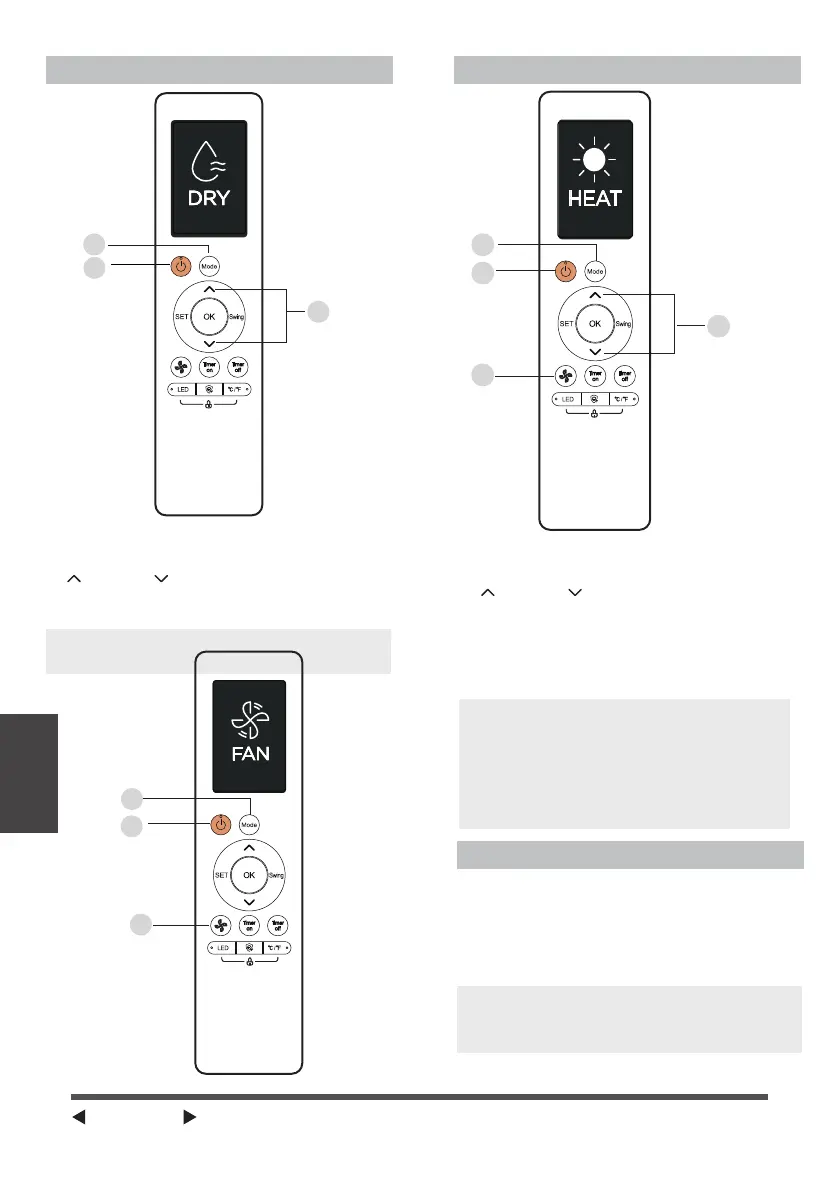or TEMP button.
2. Set your desired temperature using the TEMP
Page 26
Remote Control
and App
Instructions
1. Press the MODE button to select HEAT mode.
2. Set your desired temperature using the TEMP
or TEMP button.
3. Press FAN button to select the fan
speed: AUTO, LOW, MED, HIGH .
4. Press the ON/OFF button to start the
unit.
1. Press the MODE button to select DRY.
3. Press the ON/OFF button to start the unit.
DRY Mode (dehumidifying)
NOTE: FAN SPEED cannot be changed
in DRY mode.
HEAT Mode
FAN Mode
1. Press the MODE button to select FAN mode.
2. Press FAN button to select the fan speed:
AUTO, LOW, MED, HIGH .
3. Press the ON/OFF button to start the unit.
1
3
2
4
1
2
3
1
3
2
NOTE: As outdoor temperature drops,
the performance of your unit’s HEAT
function may be affected. In such
instances, we recommend using this
air conditioner in conjunction with
other heating appliances.
NOTE: You can’t set temperature in FAN
mode. As a result, your remote control’s
LCD screen will not display temperature.