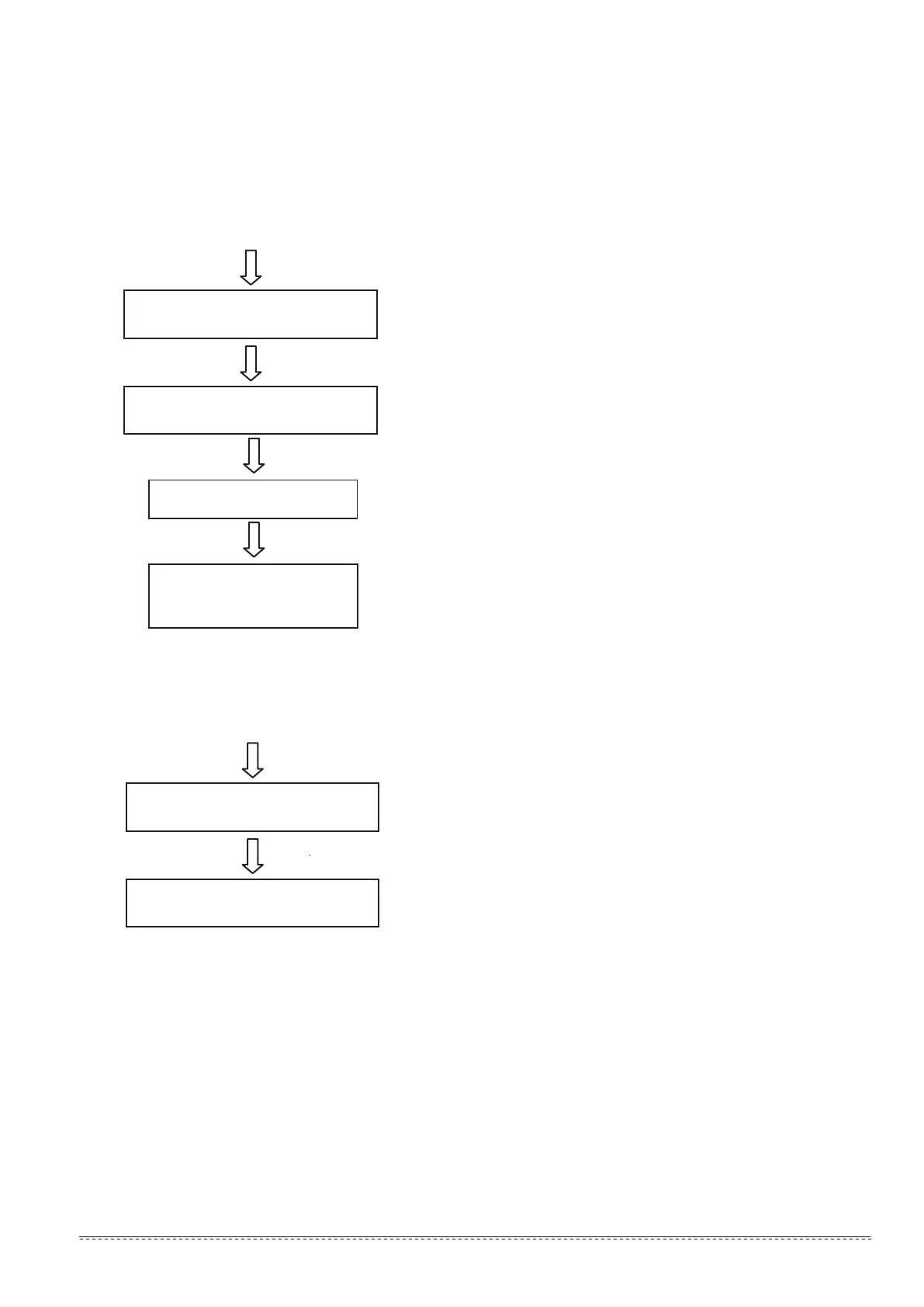I&O manual
20
7.3 ON/OFF
7.4 Control and protection function of unit
7.4.1 The unit has the following protection functions
1) Current cut-off protection
2) Power supply phase sequence protection
3) Protection for over-low suction pressure
4) Protection for compressor overcurrent
5) Protection for compressor overload
6) Anti-freezing protection
7) Protection for over-high discharge pressure
8) Protection for outlet and inlet water temperature
7.4.2 The unit also has other control functions
1) Plug and play system
2) RS-485/TS232 Standard serial communication port
Turn on the unit
Press “MENU” key to set the intended
mode.
Power up to module unit and initially deliver
power to wired controller.
Press “Add/Reduce” key to set the
intended temperature.
Press “OK” key to save the settings.
Unit will run after press “ON/OFF”
key 7 minutes later.
Turn off the unit
When intend to shut the unit
Press “ON/OFF” key
To select turn-off settings
Fig.7-2
When the wired controller is unlocked and the unit is on, "ON/OFF" can
be pressed to power off the unit under the home page only; when the unit is
off, press "ON/OFF" to power on the unit. The mode can be switched under
the power-off mode only.
