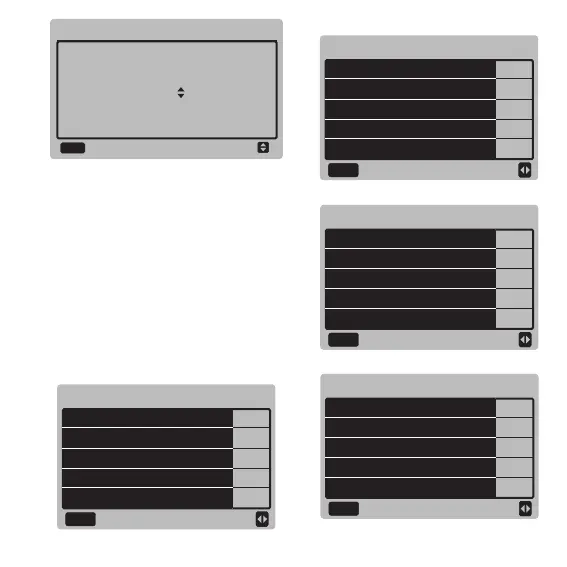Press the "▼" and "▲" buttons to select the
address of module to view (the offline address
is skipped automatically). Press the "OK"
button to access the lower-layer submenu, or
press "BACK" to go back to the previous
interface. During operation on the menu
page, press "BACK" to go back to the
previous interface. if there is no operation in
60 seconds, the wired remote controller will
return to the home page.
Take the mainboard (0#) as an example to
make further explanation of the submenu.
After the mainboard is selected, the running
state of mainboard is as shown below:
SELECT THE QUERING ADDRESS
00
QUERY
OK
BACK
COMP FREQUENCE
STATE QUERY
50
COMP CURRENT
1# FAN SPEED
2# FAN SPEED
3# FAN SPEED
30
920
920
920
1/8
BACK
EXVA
STATE QUERY
200
EXVB
EXVC
SV4
SV5
200
200
OFF
OFF
2/8
BACK
SV8A
STATE QUERY
OFF
SV8B
FOUR-WAY VALVE
WATER PUMP STATE
SV1 STATE
OFF
OFF
OFF
OFF
3/8
BACK
SV2 STATE
STATE QUERY
OFF
HEAT1 STATE
HEAT2 STATE
TP1 DISCHARGE TEMP
TH SUCTION TEMP
OFF
OFF
30
20
4/8
15
7
