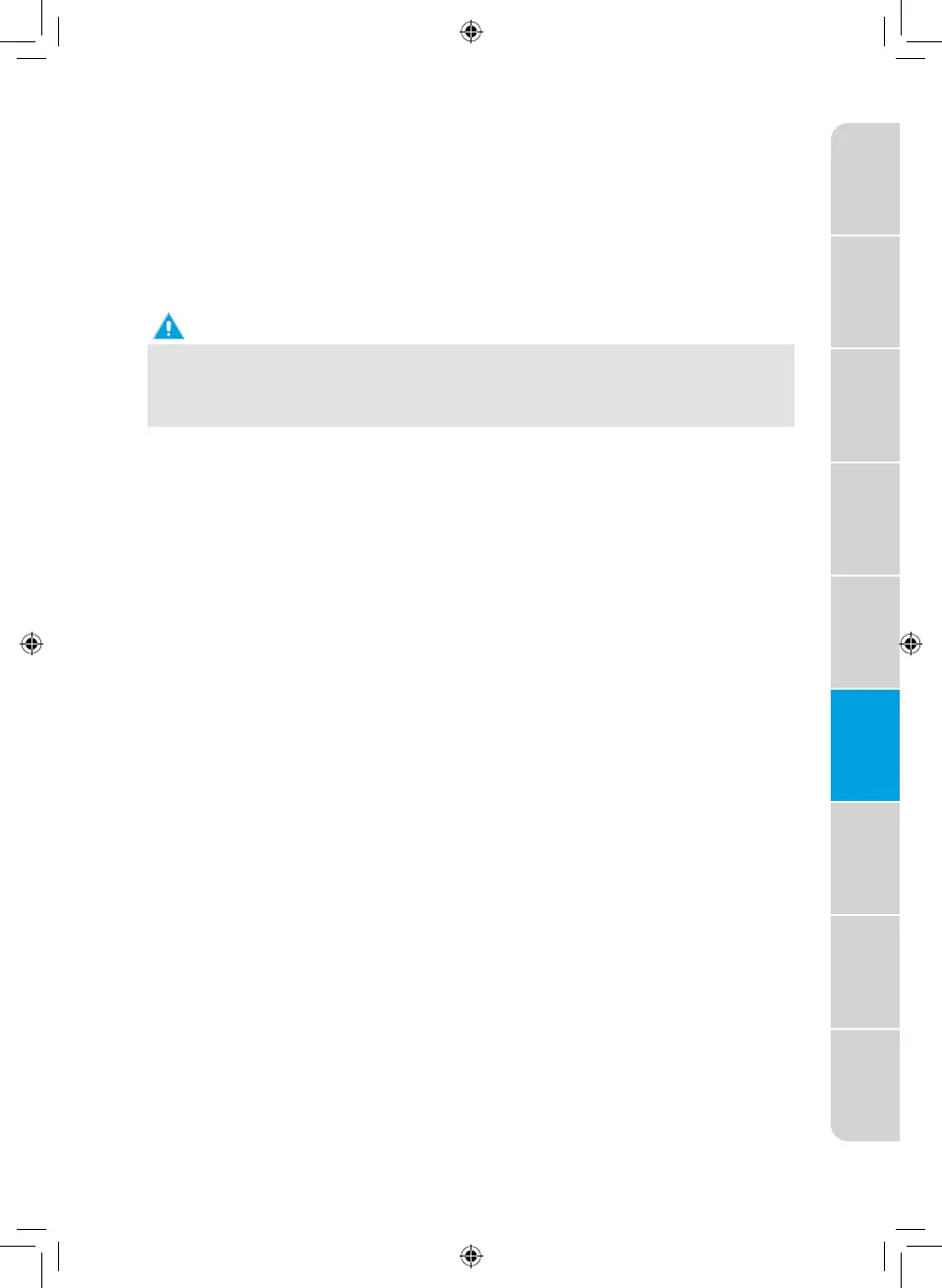17
Safety
Precautions
Operating
Requirements
Part and
Specifications
Start Up
Guide
Controls
Dishwasher
Loading
Dishwasher
Use
Dishwasher
Care
Troubleshooting
Adding a Dish
To add or remove items after wash cycle starts:
1. Open door slightly and wait a few seconds until wash action stops
before completely opening.
2. Add the item.
3. Close the door firmly to latch and press START, then cycle will
resume.
WARNING
TO AVOID BURN INJURY: Slightly open door and wait until spray arms
and wash action stop. Hot water may splash out of dishwasher. Failure
to do so may result in injury.
