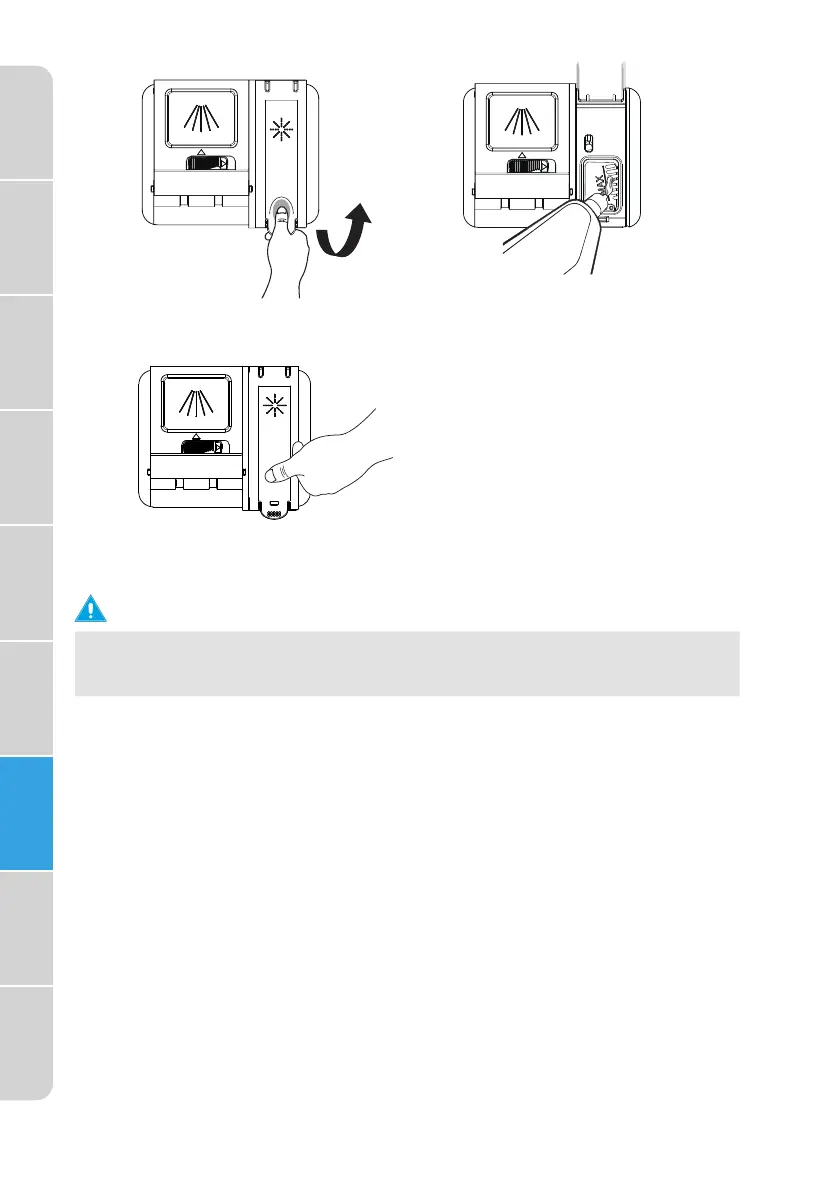To refill the rinse aid dispenser
1.
Lift up the end tab of rinse aid
2. Fill the rinse aid dispenser with
Do not fill the reservoir above the full level indicator. Excess rinse aid
can overflow during the wash cycle.
WARNING
3. Press the rinse aid cover down
Saf
ety
Precautions
Oper
ating
Requirements
P
arts and
Features
S
tart Up
Guide
C
ontrols
Dish
washer
Loading
Dish
washer
Use
Dish
washer
Care
T
roubleshooting
26
cover to open.
DO NOT
liquid rinse aid until full.
overfill.
NOTE:
Use the viewing port when filling
the rinse aid reservoir.
firmly to close.
To adjust the rinse aid setting
You can adjust the amount of the rinse aid released during the rinse
aid according to the following steps:
1. Close the door and power on the dishwasher.
2. Within 60 seconds after step 1, press the CYCLES button more than 5
seconds to enter into the setting mode, the rinse aid indicator will blink
quickly.
3. Press the CYCLES button to select the proper setting according to
your using habits. The setting will change in the following sequence:
d3->d4->d5->d1->d2->d3.
4. Without any operation in 5 seconds or press the Power button to
to complete the setting and exit the setting mode.
