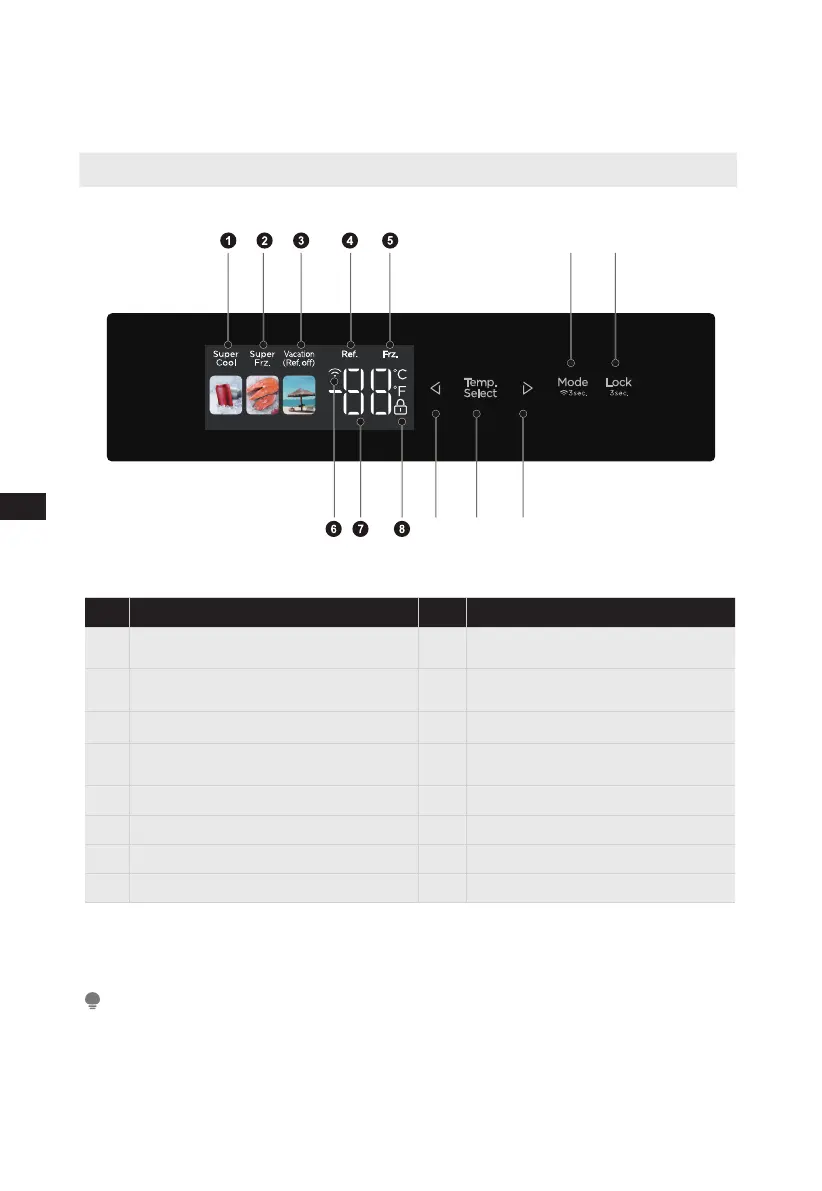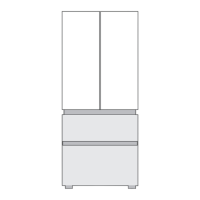08
EN
OPERATION INSTRUCTIONS
Control panal
Display Button
1
Super Cooling icon
A
Temperature down button
2
Super Freezing icon
B
Temperature zone selection
button
3
Vacation icon
C
Temperature up button
4
Refrigerating compartment
temperature
D
Mode/network conguration
button
5
Freezer compartment temperature
E
Lock/Unlock button
6
Wireless Network icon
7
Temperature display icon
8
Lock icon
ATTENTION
The actual control panel may differ from model to model.
The control panel will turn off automatically for energy saving.
If there is any nger or skin contacts to the control panel while cleaning it, the button function
may operate.
B
DE
A C